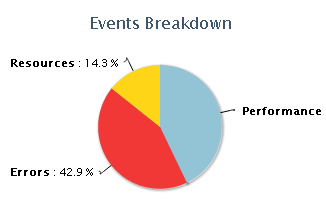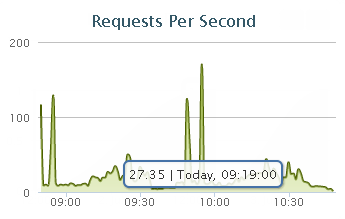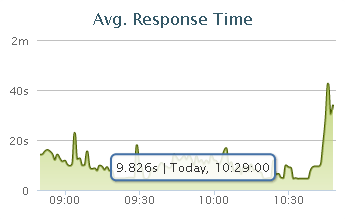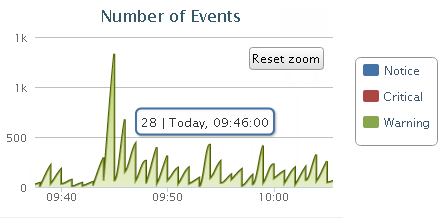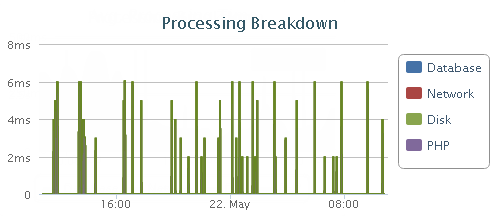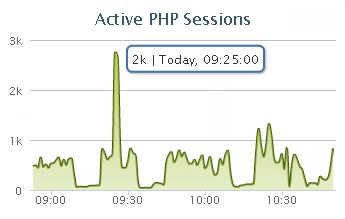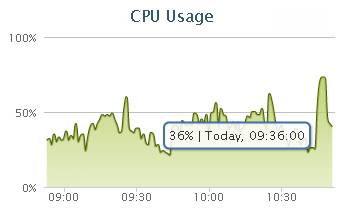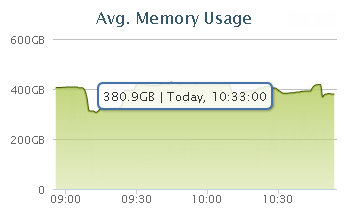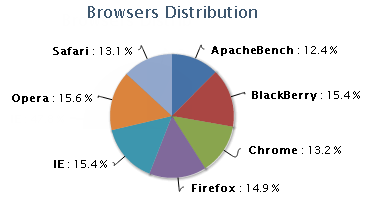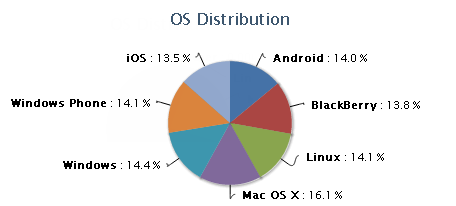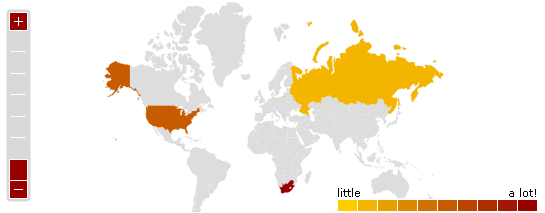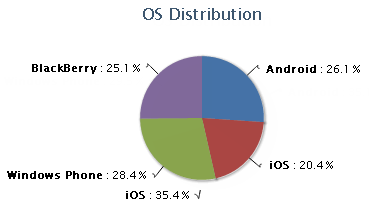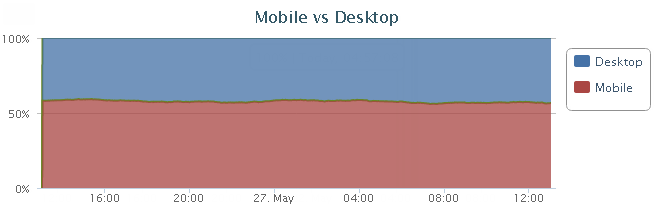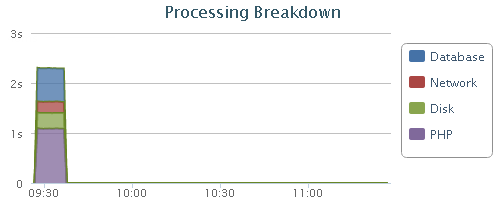|
Name |
Description |
Type |
Statistics Tab |
Actions |
Example |
|
Events Breakdown |
Type of events that occurred in the selected time range (Performance, Errors, Resources) |
Pie |
Overview |
Hover over segment displays number of events. Filter by time range. Click an event segment will take you to the relevant filtered events on the Events page. Expand chart.
|
|
|
Requests per Second |
Number of requests that occurred per second in the selected time range |
Graph |
Overview |
Hover over point in graph displays details (number of requests, time stamp). Select a segment of the graph to zoom in. Filter by time range. Expand chart. |
|
|
Avg. Response Time |
Average amount of time for responding to requests |
Graph |
Overview |
Hover over point in graph displays details (response time, time stamp). Select a segment of the graph to zoom in. Filter by time range. Expand chart. |
|