The 5250 Bridge is a PHP based solution for running interactive applications in the i/OS environment. This provides an answer to the challenges faced with directly accessing the 5250 data stream. The 5250 Bridge provides a method for running interactive i/OS based applications through a browser.
There are several distinct usages for this solution:
Providing a web-based interface to replace the traditional green-screen display – allowing for a wider range of functionality and display options.
Creating a web-based version of legacy applications – opening up the functionality to users who are not familiar with the i/OS environment and extending the usage to a wider range of users.
Incorporating information from i/OS into integrated applications – providing System Integrators with tools to ensure true integration with data/applications located on i/OS servers.
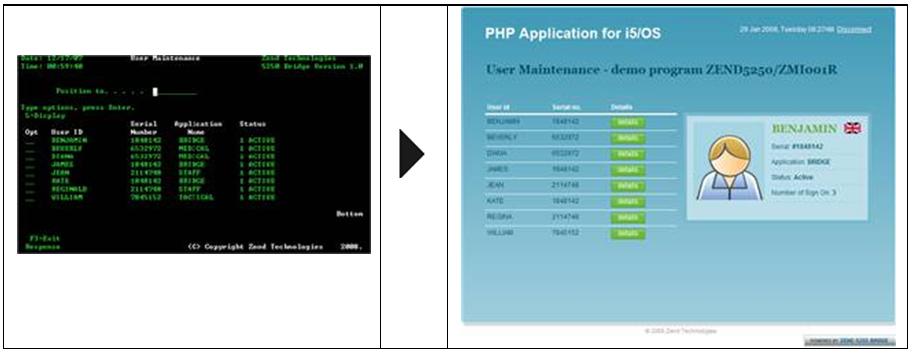
5250 Predecessor
The diagram below shows how the 5250 Bridge can be used to access information from a 5250 program and leverage it to either be displayed in a browser-based environment or to populate screen values:
PHP sends a 'start session' request to the 5250 Program using the 5250 Bridge.
The 5250 Bridge returns a confirmation to PHP that the session has started.
The 5250 Bridge sends current screen information in XML format to PHP (e.g. format name, input and output fields and current cursor position).
The XML data can be automatically entered into the program or sent on in an html format for user input.
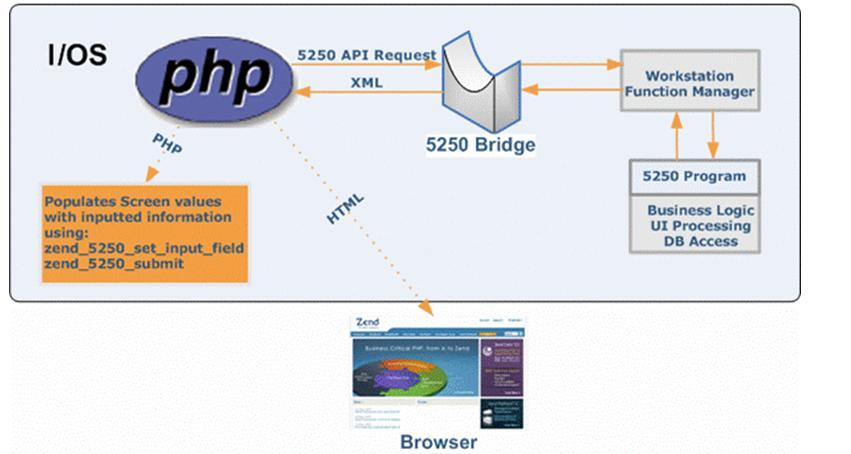
Flow depicting the interaction between the 5250 Bridge, the i/OS server, and PHP
The Zend 5250 Bridge is a PHP API which offers several modernization options for running interactive (5250) applications in a Web environment.
The 5250 Bridge assists developers who are interested in PHP as a strategic Web development platform for their organizations.
The 5250 Bridge is a set of functions that developers can use to import 5250 functionality into a Web-based environment. The 5250 Bridge offers 2 models of operation:
5250 Emulator - Displays your IBM i application in a browser by emulating your application.
5250 Bridge API - Web-enables your application and allows for complete customization options.
The Working with the 5250 Bridge section will help you to decide which mode of operation is suitable for you.
Note:
In all the cases, the business logic continues to run normally on the IBM i. The options given are for presentation level changes and further in-browser functionality and PHP development.
Note:
The 5250 Bridge uses the IBM WebFace server which allows the running of interactive (5250) programs in batch mode. IBM WebFace server APIs do not support Workstation IDs. The display device starting with QQF is created and used by the WebFace APIs.
The following list describes a few key advantages to implementing the 5250 Bridge:
|
|
|
|
|
Related Links: |
|
|
|
© 1999-2013 Zend Technologies, Ltd. All rights reserved.