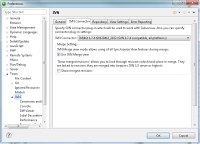![]()
To connect to SVN 1.7.4:
- From the Menu-bar, select Window | Preferences | Team | SVN.
- Select the SVN Connector tab.
- Click the SVN Connector drop-down menu, and select SVNKit 1.7.4.
- Click OK.
You can now work with SVN 1.7.4 repositories.
![]()
Related Links:
Creating a New Project from SVN