![]()
To use Mark Occurrences:
-
Enable the Mark Occurrences feature by clicking the Mark Occurrences icon on the toolbar
 -or- pressing
Alt+Shift+O.
-or- pressing
Alt+Shift+O.
When the Mark Occurrences feature is enabled, the icon will be highlighted. -
Place your cursor on the required element in your file.
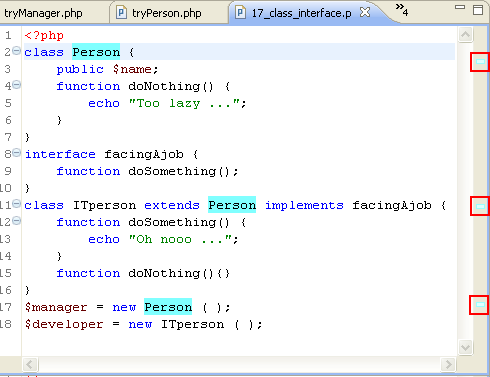
All instances where the element is referenced within the file will be highlighted and annotations will be displayed in the annotation bar.

