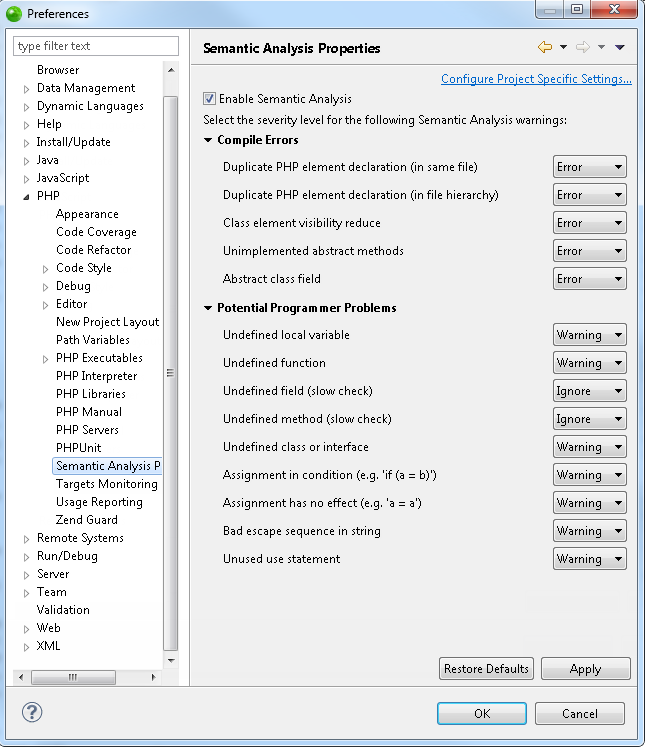
The Semantic Analysis feature enables warning and error messages to be displayed when Zend Studio detects possible errors or problems in your script.
The Semantic Analysis Preferences page is accessed from Window | Preferences | PHP | Editor | Semantic Analysis Properties.
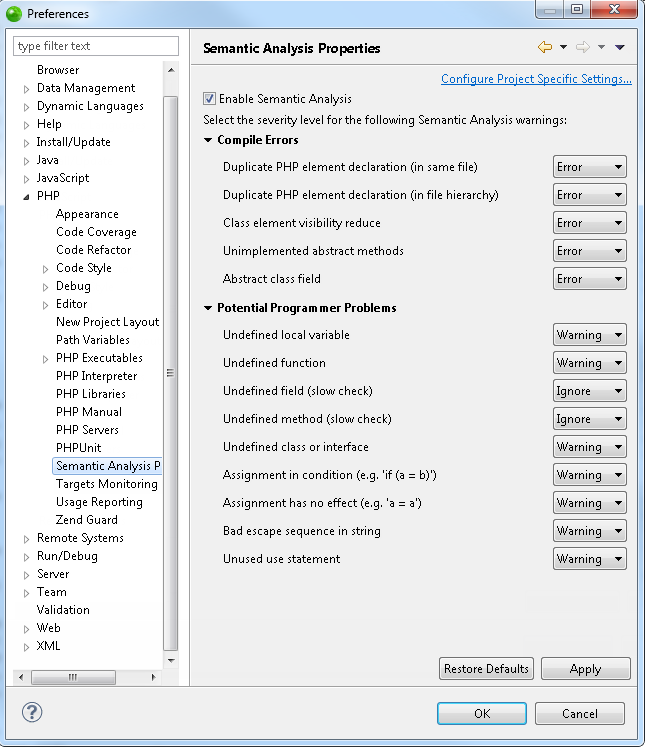
Semantic Analysis Preferences page
|
|
|
|
|
To enable and configure Semantic Analysis for all projects:
To
select a severity level for an event, click the
|
|
|
|
Allows you to select the severity level (error, warning or ignore) for the following:
Duplicate PHP element declaration (in same file)
Duplicate PHP element declaration (in file hierarchy)
Class element visibility reduce
Unimplemented abstract methods
Abstract class field
Allows you to select the severity level (error, warning or ignore) for the following:
Undefined local variable
Undefined function
Undefined field (slow check)
Undefined method (slow check)
Undefined class or interface
Assignment in condition (e.g. 'if (a = b)')
Assignment has no effect (e.g. 'a=a')
Bad escape sequence in string
|
|
|
|
|
To apply Semantic Analysis Preferences settings to a specific project only:
|
|
Note: Semantic Analysis settings can also be configured for an existing project by right-clicking the project in PHP Explorer view and selecting Properties | Semantic Analysis Properties. |
|
|
|
|
|
|
Related Links: |
|
|
|
©1999-2012 Zend Technologies LTD. All rights reserved.
