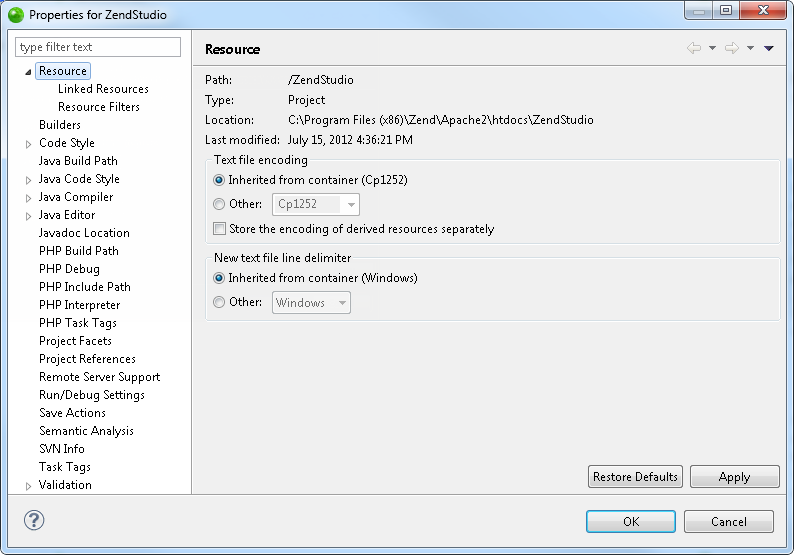
The Resource Properties page displays information about your project and allows you to set the project's text file encoding and line delimiters.
To access the Resource Properties page, right-click a PHP project in PHP Explorer view and select Properties | Resource -or- select the project and from the menu bar go to Project | Properties | Resource.
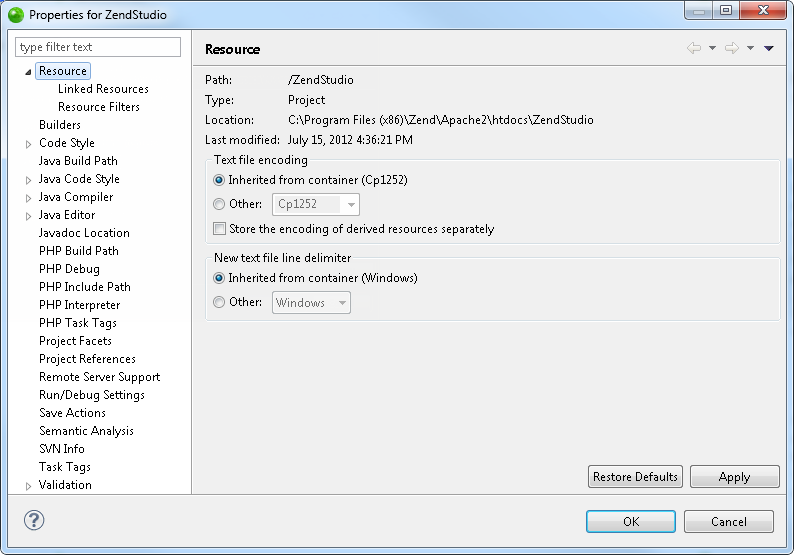
Resource Properties
The following information is displayed in the Resource Properties page:
Path: For PHP Projects, this will be the project's name. If a file inside a project was selected, this would display the file's location within the project.
Type: For PHP Projects, this will be 'Project'.
Location: The project's location on the file system.
|
|
|
|
|
To configure PHP project resource properties:
Note: These settings can be configured for all newly created projects through the Workspace preferences page (Window | Preferences | General | Workspace).
|
|
|
|
|
|
|
|
|
Related Links: |
|
|
|
©1999-2012 Zend Technologies LTD. All rights reserved.
