![]()
To open a Type or Method:
-
From the Menu Bar, go to Navigate | Open Type or Open Method
-Or- press Ctrl+Shift+T (for a type) or Ctrl+Shift+M (for a method).
The "Open Type/Method" dialog will appear. If a type/method was previously selected in the editor or outline views, it will be displayed.
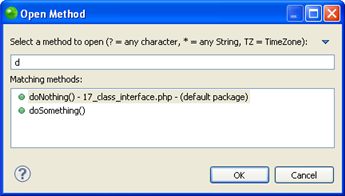
-
Begin typing the string of the required type/method to filter the results.
You may use wild cards or CamelCase notation (e.g. DTB for DateTextBox). -
Select the required type/method from the list and click OK.
You may restrict the results displayed in the Open Type list to a particular Working Set through the wizard's menu (accessed by clicking the arrow in the top-right corner).
An editor will open on the selected type/method.

