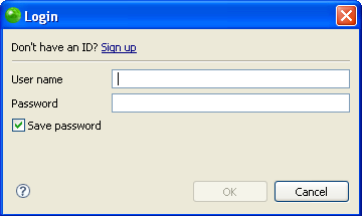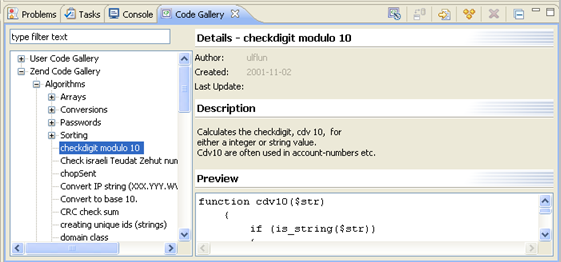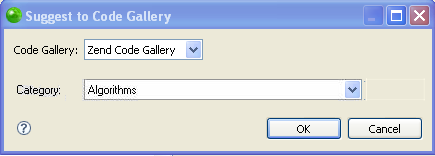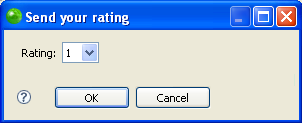Open topic with navigation
Interacting with Code Gallery Sites
These procedures describe how to connect to the Zend Code Gallery site
to download Zend's code snippets,how to add a new Code Gallery site, how
to update your Code Gallery list, how to suggest code snippets you have
created to the site for use by others and how to give a rating to downloaded
code snippets.
Prerequisites
For more information on installing plugins in Zend Studio,
see Customizing
Zend Studio Using the Welcome Page.
Accessing the Zend Code Gallery
|
|
|
|

|
To access the Zend Code Gallery:
-
Open the Code Gallery view
by going to Window | Show
View | Other | PHP Tools | Code Gallery.
-
Expand the node next to the
Zend Code Gallery list.
If no node appears, click the 'synchronize with site' button
 to reactivate
it. to reactivate
it.
-
A login dialog will appear.
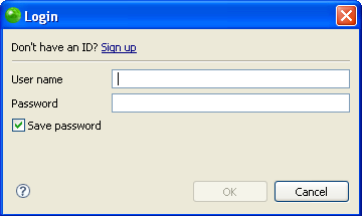
Zend
Network Login
-
Enter your Zend Network User
name and Password.
If you don't have a Zend Network ID, click the 'Sign up' link
to be taken to the Zend Developer Zone registration site,
or follow this link: http://www.zend.com/user/register?redirect=/member/login&sub=devzone.
|
|
Your
Zend Code Gallery list will be updated with all the code snippets
from the Zend Code Gallery site, divided into categories.
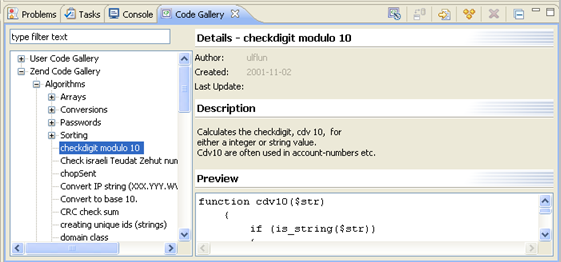
Code
Gallery view
|
Adding a Code Gallery Site to the Code Gallery List
|
|
|
|

|
To add a Code Gallery site to the
Code Gallery list:
-
Open the Code
Gallery preferences page by going to
Window | Preferences | PHP | Code Gallery, or clicking
the  'Configure
Code Gallery' button on the Code Gallery view's toolbar. 'Configure
Code Gallery' button on the Code Gallery view's toolbar.
-
Follow the instructions
under 'Adding
a Code Gallery' in the 'Code
Gallery preferences' help page.
|
|
|
Updating Your Code Gallery
|
|
|
|

|
To update your Code Gallery:
-
Open the Code
Gallery view by going to Window
| Show View | Code Gallery.
-
Select the Code
Gallery which you would like to update.
-
Click the 'synchronize
with site' button  .
.
|
|
Your
code gallery list will be updated with all the latest changes
from the Code Gallery site.
|
Suggesting a Code Snippet be Added to a Code Gallery Site
|
|
|
|

|
To suggest that a code snippet
you have created be added to a Code Gallery site:
-
Open the Code Gallery view
by going to Window | Show
View | Code Gallery.
-
Expand the User
Code Gallery node and right-click the code snippet you have
created.
-
Click Suggest.
The Suggest to Code Gallery dialog will appear.
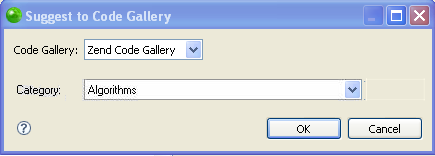
Code
Gallery Suggestion
-
Select the Code
Gallery to which you would like to suggest your snippet from
the Code Gallery drop-down list.
-
Select the category
to which you would like to associate it.
-
Click OK.
|
|
Your code snippet will be sent
to the chosen site for consideration.
|
Rating a Snippet Which You Have Downloaded from a Code Gallery
|
|
|
|

|
To rate a snippet which you have
downloaded from a Code Gallery:
-
Open the Code Gallery view
by going to Window | Show
View | Code Gallery.
-
Expand the relevant
Code Gallery node and right-click the required code snippet.
-
Select 'Rate...'.
The 'Send your rating' dialog will appear.
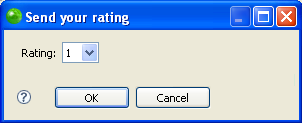
Code
Gallery Rating
-
Select your rating
for the snippet (1 being the lowest and 5 being the highest).
-
Press OK.
|
|
Your
rating will be sent to the relevant Code Gallery site.
|

©1999-2012 Zend Technologies LTD. All rights reserved.

![]()
 to reactivate
it.
to reactivate
it.