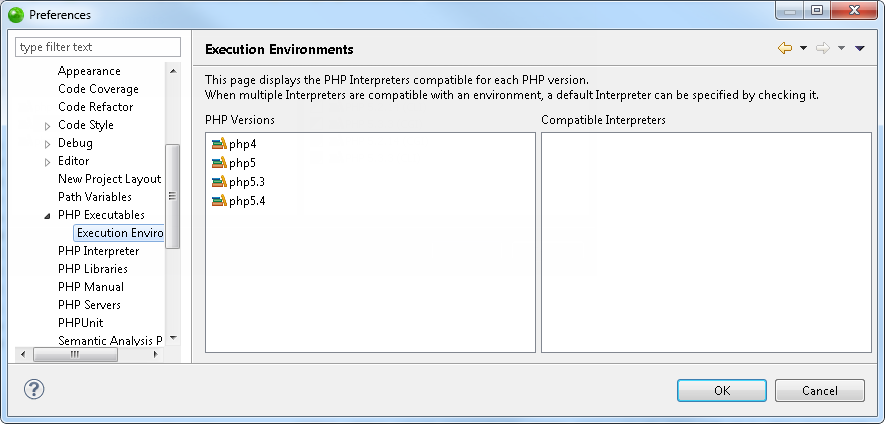
The Execution Environments Preferences page displays the PHP Interpreters that are compatible with each PHP version available in Zend Studio. Selecting a compatible Interpreter with the PHP version you are using in your project allows Zend Studio to execute your project in an execution environment that contains Interpreters that are compatible to the PHP version being used, which avoids errors due to incompatible Interpreters.
The Execution Environments Preferences Preferences page is accessed from Window | Preferences | PHP | PHP Executables | Execution Environments.
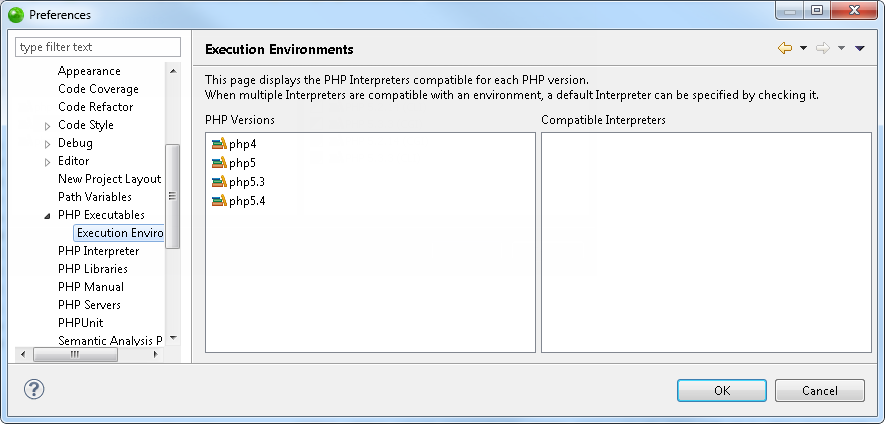
The Execution Environment preferences describe all of the available
execution environments in Zend Studio,
allowing default PHP Interpreters to be specified for any given PHP version.
This allows you to create a compatible execution environment for PHP projects.
The following components make up the page:
PHP Versions - The available PHP versions in Zend Studio. You can set which PHP version you would like to use in the PHP Interpreter Preferences page. You can also set a PHP version for a specific project when Creating New Projects.
Compatible Interpreters - The compatible Interpreters for the
selected PHP version.
When multiple Interpreters are compatible with a PHP version, a default
Interpreter can be specified by checking it.
To manage PHP Executables see PHP Executables Preferences.
|
|
|
|
|
Related Links: |
|
|
|
©1999-2012 Zend Technologies LTD. All rights reserved.
