![]()
To Drag and Drop a chunk of code in an editor:
-
Highlight the chunk of code you want to move with your cursor.
-
Click and hold down your mouse within the highlighted code to grab it, and drag the chunk to the selected line in the editor.
-
Release the mouse to place the chunk of code in its new location.
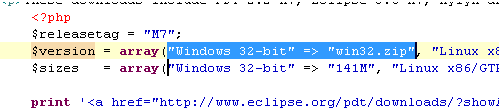
For
more information on editors see the

