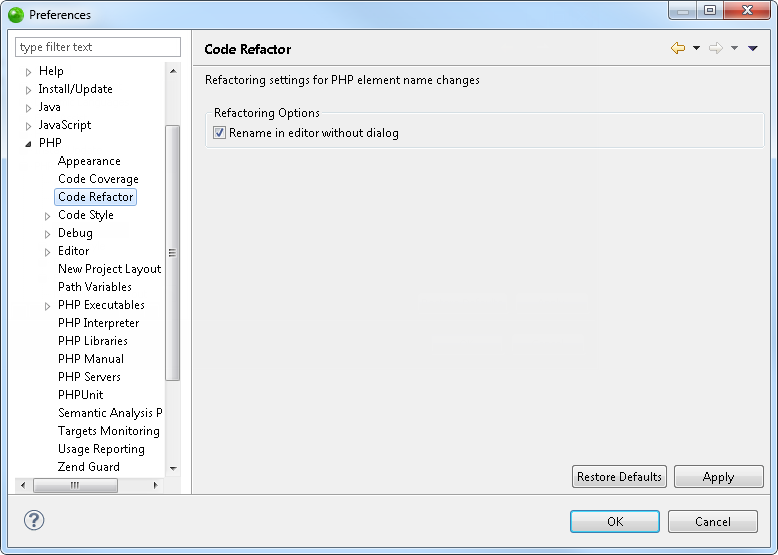
The Code Refactor Preferences page allows you to enable the in-place
refactoring option. This option allows you to rename elements using the
refactoring feature from within the editor rather than through the refactor
dialog.
See the Refactoring topic for more information on refactoring or Renaming Elements
The Code Refactor Preferences page is accessed from Window | Preferences | PHP | Code Refactor.
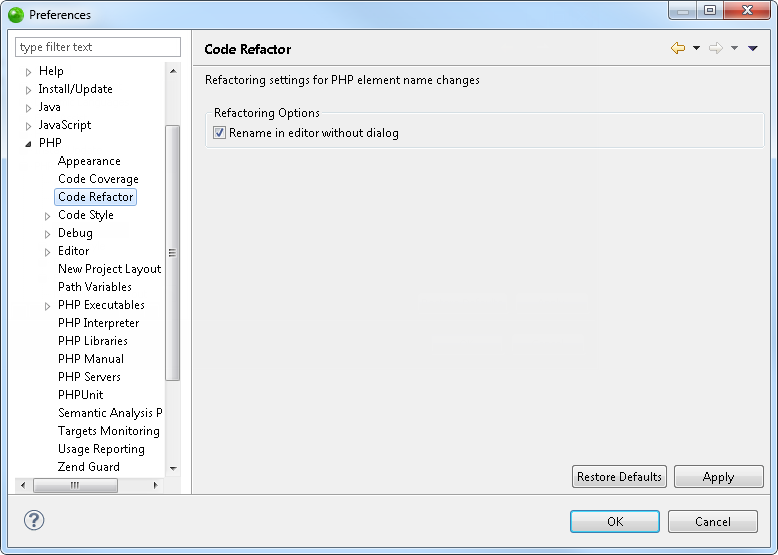
Code Refactor Preferences page
|
|
|
|
|
To configure your Code Refactor settings:
|
|
|
|
|
|
|
|
|
Related Links: Organizing Includes |
|
|
|
©1999-2012 Zend Technologies LTD. All rights reserved.
