To add Zend Framework support:
- In the PHP Explorer, right-click the project you wish to add Zend Framework support to, and select Configure | Enable Zend Framework Support.
The Enable Zend Framework Support dialog is displayed.
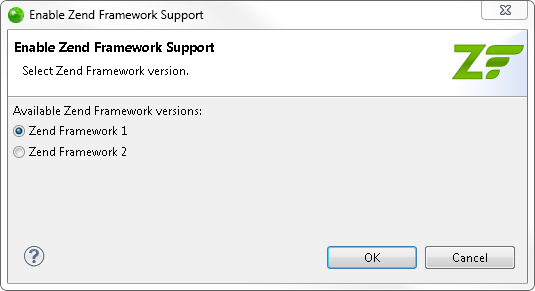
- Select the version of Zend Framework you wish to enable for your project, and click OK.
Zend Framework support is enabled.
Your project icon in the PHP Explorer ![]() will now indicate that it includes Zend Framework support, and the project's include path will include the Zend Framework libraries.
will now indicate that it includes Zend Framework support, and the project's include path will include the Zend Framework libraries.
![]()
Related Links:

