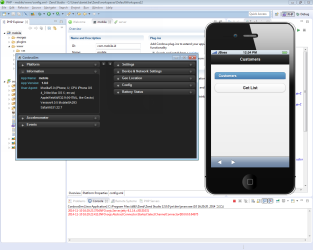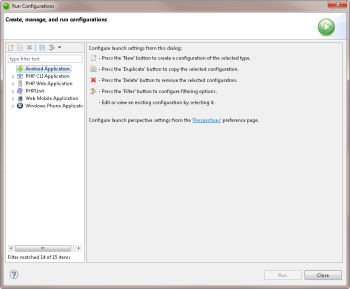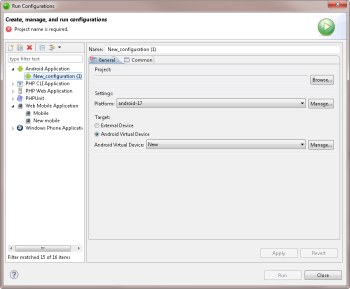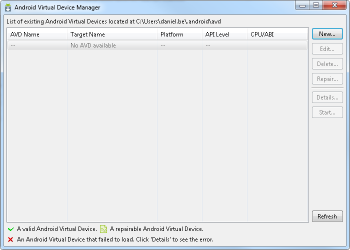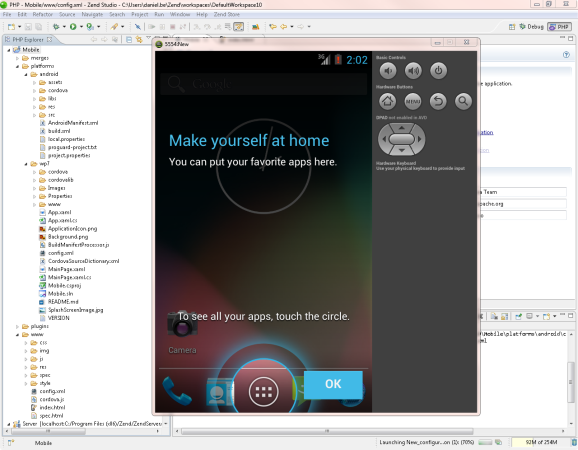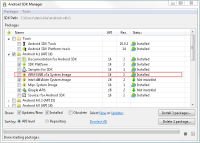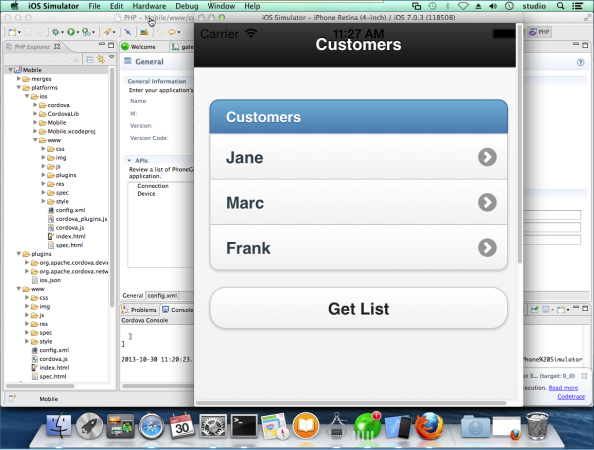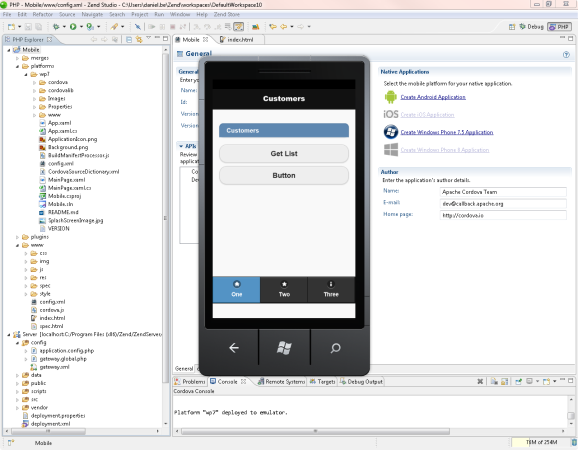Using the Android mobile device emulator or on an actual device, you can test your mobile project as a native mobile application.
Prerequisites
- Installed Android SDK:
- Go to http://developer.android.com/sdk/index.html#download
- Click Use an Existing IDE. (On Ubuntu 13.10 only - scroll down to SDK Tools Only, and download Linux package).
- Click the Download button.
- Once installed, open the SDK Manager and install Android 4.2.2 (API 17) and Android 4.3 (API 18).
Note:
Using ADT on Linux 64-bit requires installation of ia32-libs. To do this, run:
sudo apt-get update
sudo apt-get install ia32-libs
For Fedora 64-bit (RPM), install redhat-lsb.i686. To do this, run:
sudo yum install redhat-lsb.i686
Running Applications On the Android Emulator
The Android SDK includes a mobile device emulator - a virtual mobile device that runs on your computer. The emulator lets you develop and test Android applications without using a physical device. Click here for more information on the Android Emulator.
|
|
|
|

|
To run an Android application on the Android Emulator:
- In the PHP Explorer, right-click your mobile application and select Run As | Run Configurations.
The Run Configurations dialog is displayed.
- In the list of available running options, double-click Android Application.
- Name your new configuration.
- In the Project field, click Browse and select your mobile project.
- Under Settings, verify that 'android-17' or 'android -18' are selected as your Android platform. If not, click Manage, and use the Android SDK Manager to install these components.
- As your Target, select Android Virtual Device.
- If you have already created an Android Virtual Device (AVD), click the Android Virtual Device drop-down menu, and select an existing device (skip to step 11).
If not, click Manage.
The Android Virtual Device (AVD) Manager is displayed.
- Click New.
The Create New Android Virtual Device (AVD) dialog is displayed.
- Configure the new AVD:
Tip: For quicker results, we recommend selecting a small screen (Device), and adding memory and VM heap (Memory Options). For more information on managing AVDs, see http://developer.android.com/tools/devices/managing-avds.html.
-
Click OK.
The new AVD is created, and added to the Android Virtual Device drop-down menu in the Run Configurations dialog.
- Click Run.
The application is displayed in the Android emulator.
|
|
If your application fails to run on the emulator, check if the ARM System Image is installed on your Android SDK:
Open the Android SDK Manager and view installed packages. Install the package if it not installed, and repeat the procedure above.
|
Running Applications On a Device
This option allows you to run your Android native application on an actual device from within Zend Studio.
|
|
|
|

|
To run your Android application on an actual device:
- Connect your Android device to your machine.
- In the PHP Explorer, right-click your native project, and select Run As | Run on Android Device.
Your Android application is launched on your device.
|
To configure the Android launch device and emulator settings, right-click the project in the PHP Explorer, and select Run As | Run Configurations.