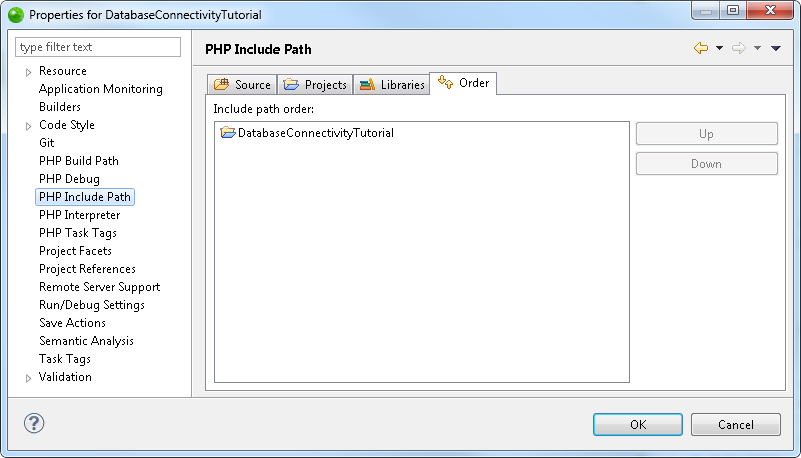
The PHP Include Path Properties page allows you to configure the project's Include Path.
To access the PHP Include Path Properties page, right-click a PHP project in PHP Explorer view and select Properties | PHP Include Path -or- select the project and from the menu bar go to Project | Properties | PHP Include Path Properties .
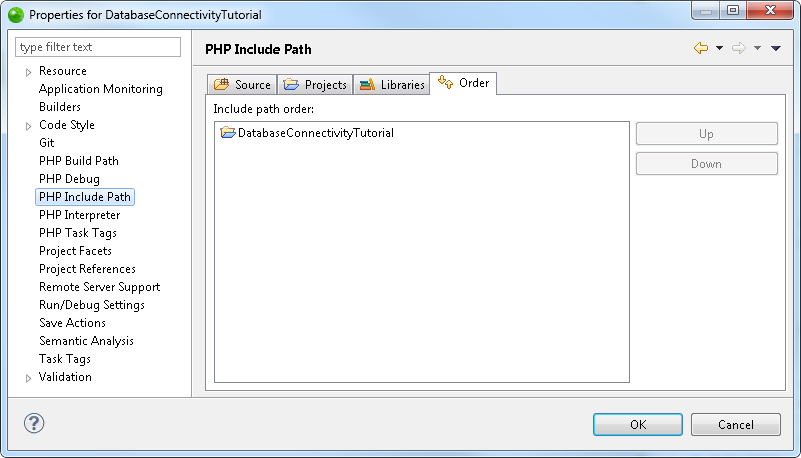
See Configuring a Project's PHP Include Path for more information.
|
Read Also |
|||
| PHP Project Properties | |||

|
Support Links
|
Submit Feedback
|
Previous Versions
|
Version Info Zend Studio 12.0 Zend Studio Online Help 12v01 Last updated January 2015
|