![]()
To create a driver definition for MySQL:
-
Open the Driver Definitions Preferences page by going to Window | Preferences | Connectivity | Driver Definitions.
-
A list of driver definitions will appear in the preferences page.
-
Scroll down to the MySQL category and select the required MySQL driver.
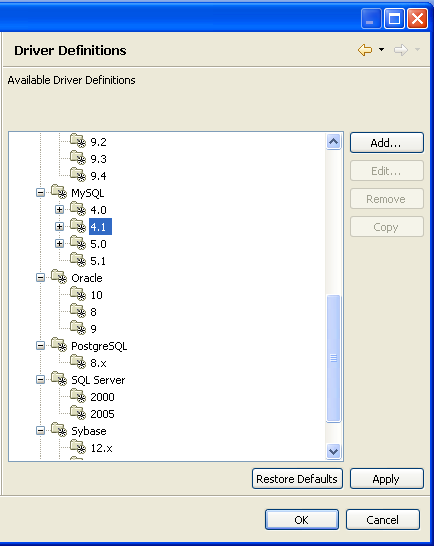
Driver Definitions Preferences
-
Click Add.
The New Driver Definition wizard opens.
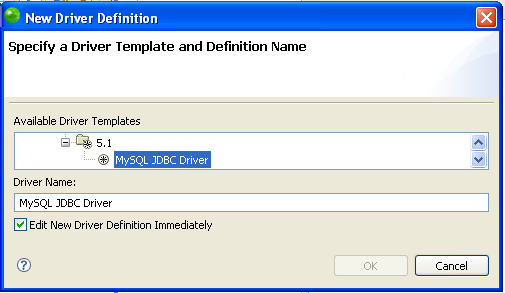
New Driver Definition dialog
-
Expand the nodes until you see the MySQL JDBC Driver.
-
Select the driver.
The default driver name will be entered in the Driver Name field. If required, delete this name and enter a new name. -
Ensure that the "Edit New Driver Definition Immediately" checkbox is marked.
-
Click OK.
The Driver Details wizard opens.
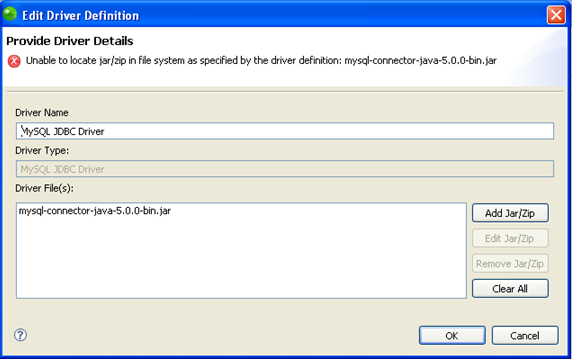
Edit Driver Definition dialog
-
Delete the sample .jar driver file by selecting it and clicking Remove Jar/Zip.
-
Click Add Jar/Zip.
-
Browse your file system to find your MySQL driver and press OK.
Your driver will be added to the list. -
Click OK.
Your new driver definition will be added to your Driver Definitions list. This will allow you to access the driver when connecting to a MySQL database.
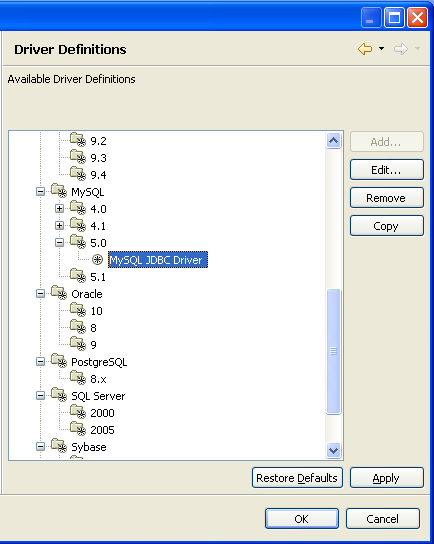
Driver Definitions preferences - with new driver

