![]()
To access previously cloned projects:
-
Go to File | New | PHP Project from Git..
-OR-
In the PHP Explorer View, right-click and select New | PHP Project from Git.
The New PHP Project Wizard opens with the Git Repository dialog displayed.
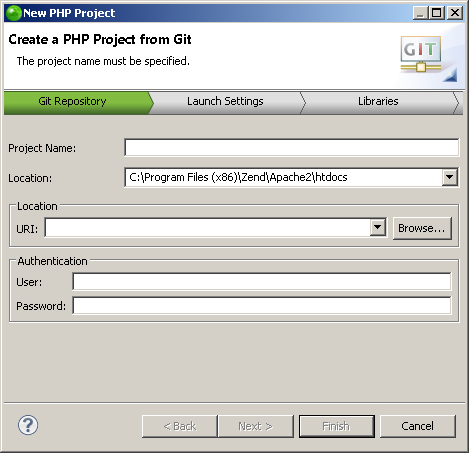
-
Enter the following information:
-
Project Name: Enter the name of your Git repository.
-
URI: Enter the complete URI of the repository or the path on the file system (For example: file://c:\my\git\repository).
The following protocols are supported: -
file - File system access to the repository.
-
ftp - File Transfer Protocol.
-
git - The most efficient built-in git protocol (default port 9418). This protocol does not provide authentication. Typically used for anonymous read access to the repository.
-
http - Hypertext Transfer Protocol can be tunneled through firewalls.
-
https - Hypertext Transfer Protocol Secure can be tunneled through firewalls.
-
sftp - SSH File Transfer Protocol.
-
ssh - Git over secure shell (SSH) protocol. Typically used for authenticated write access to the repository.
-
Click Finish.
The existing repository is accessed and appears in the PHP Explorer.

