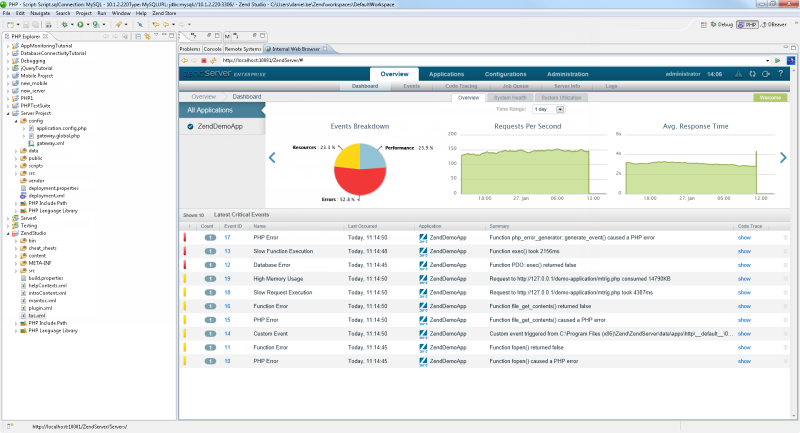
Integrating Zend Studio with Zend Server allows you to benefit both from Zend Studio's debugging and profiling functionality, and from Zend Server's PHP Intelligence event monitoring capabilities.
Zend Server now comes bundled with Z-Ray - a new technology for PHP development and debugging that gives unprecedented in-context visibility inside PHP applications, showing in real-time exactly what happens to construct each page. Debugging and profiling sessions can be triggered in Zend Studio directly from a page opened in a browser using Z-Ray.
For more on events and how to configure what constitutes an event, see
the Zend Server Online Help.
Zend Server's events can be viewed directly from Zend Studio using the internal browser, which displays the Zend Server User Interface.
Conversely, Zend Server's integration with Zend Studio means that the problems identified by Zend Server can be viewed, tested, debugged and profiled in Zend Studio.
Note:
If your Zend Server is situated behind a firewall or other security device, you will have to set up a tunnel in order for the integration between Zend Studio and Zend Server to be enabled. See Setting Up Tunneling for more information.
For more on Zend Server go to http://www.zend.com/en/products/server.
