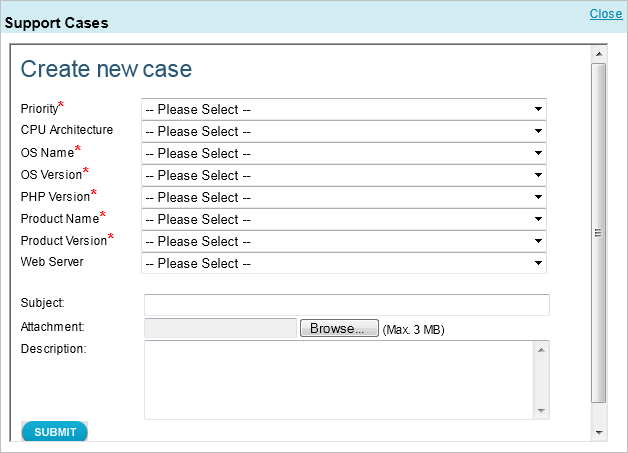Working with the Support Tool
This section describes how to work with Zend Studio's Support Tool.
What is the Support Tool?
Creating the Support File
This procedure explains how to create the support file that will be
sent to the Zend support team.
|
|
|
|

|
To create a Support file:
-
Go
to Help | Support Tool.
The Save As dialog is displayed.
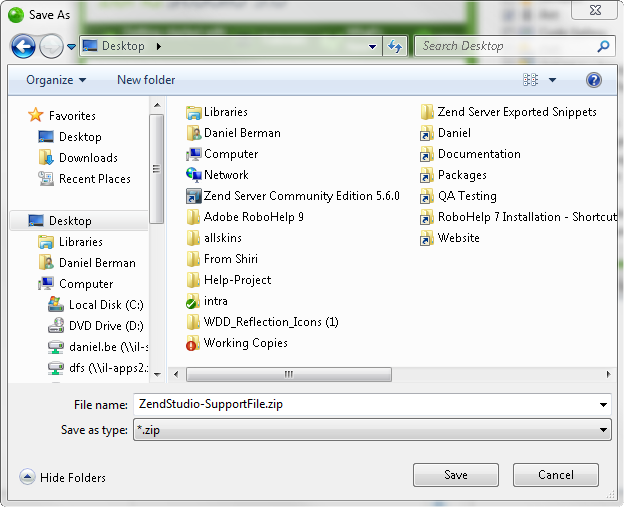
-
Select the folder you wish to save the file in, and
click Save.
Your Support file is created and saved in the selected location.
|
|
|
Opening a Support Case and Sending the Support File
This procedure describes how to create a Support case with your Zend account
and then send it to the Zend Support team.
|
|
|
|

|
To open a Support
Case and send the Support File:
-
Go to the Zend Support Home page
and click  in the
bottom-right corner. in the
bottom-right corner.
-
Login to your Zend Account using your Zend credentials.
Your account page is displayed.
-
Click  in the top-right
corner of your account's General information area. in the top-right
corner of your account's General information area.
The Create new case dialog is displayed.
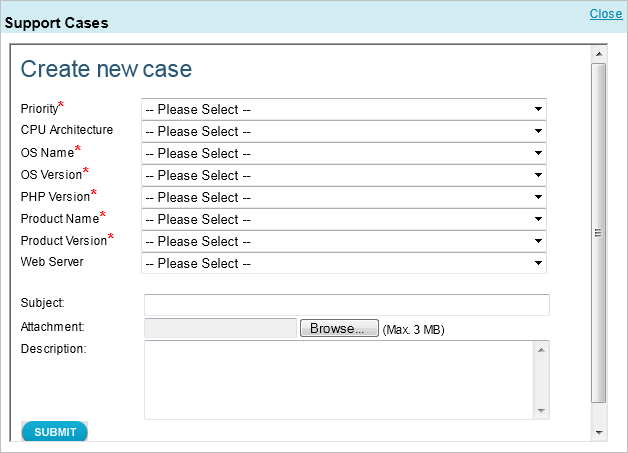
-
In the Attachment field, click Browse
to attach your saved Support File.
|

|
Note:
Attachments cannot exceed a size of
3 MB.
|
-
After you have completed entering information in the
other fields, click  . .
Your Support case is sent to the Zend Support team and will
display on your Zend account page.
|
|
If
you want to check the status of your Support case, login to your
Zend account and view all existing cases in the General area under
the Support tab.
|

![]()
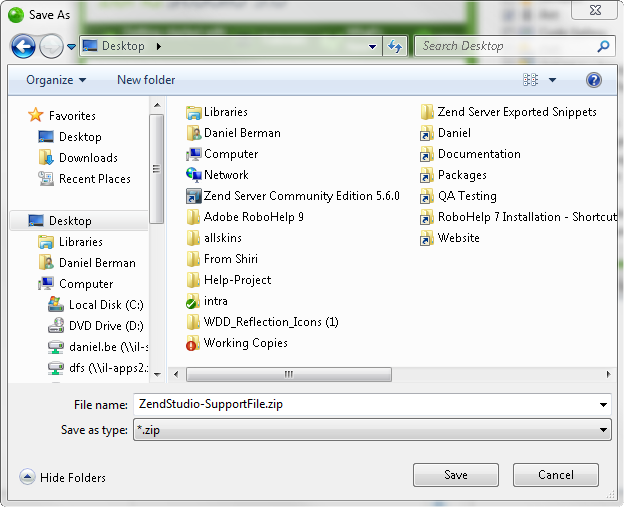
 in the top-right
corner of your account's General information area.
in the top-right
corner of your account's General information area.