![]()
To create a new PHP project with Zend Framework:
-
Go to File | New | Local PHP Project -or- right-click in PHP Explorer view and select File | New | Local PHP Project.
The Create a New Local PHP Project dialog is displayed.
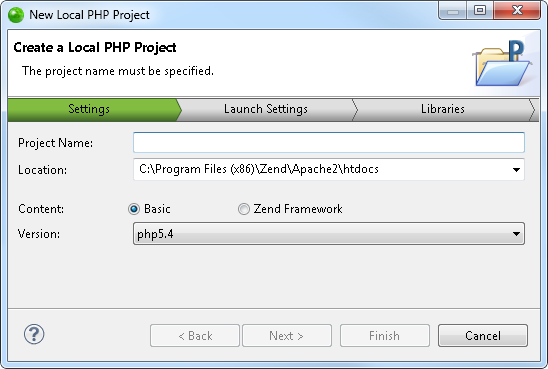
-
Enter the project name.
- Select the location for your new project.
- For content, select Zend Framework.
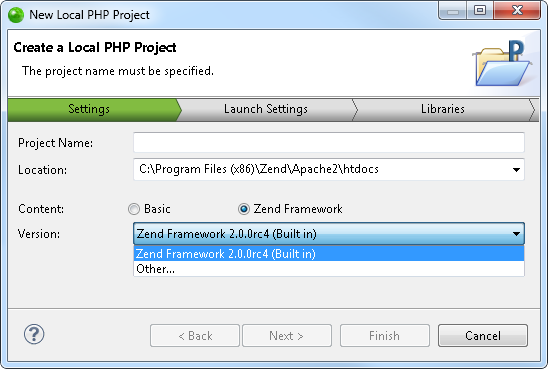
-
By default, Zend Framework 2.0.3 is selected, but you can select other versions of Zend Framework to work with.
In the Zend Framework Version drop-down list, select Other.
The Add New Zend Framework Library dialog is displayed.
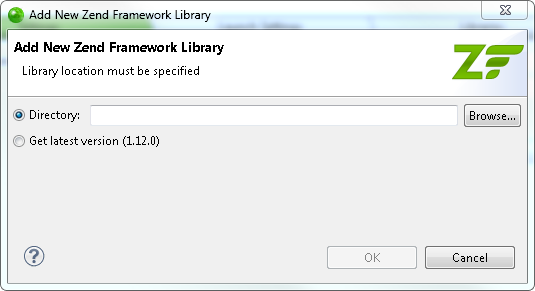
- Enter or browse to the Zend Framework library location on your machine or select Get latest version(1.12.0).
- Click OK.
If you have selected to get the latest Zend Framework version, you will be prompted to approve the download. Click OK to download.
-
Back in the Create a New Local PHP Project dialog, click Finish.
Your new PHP Project is created with Zend Framework. It will be represented by a Zend Framework icon in the PHP Explorer view.
in the PHP Explorer view.
You can now start to add your own Model, View and Controller files. See Creating Zend Framework Elements for more information.

