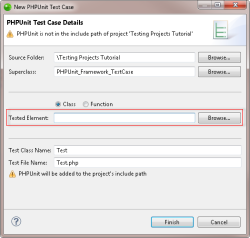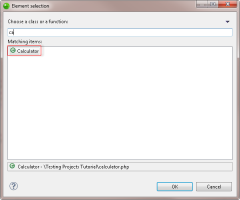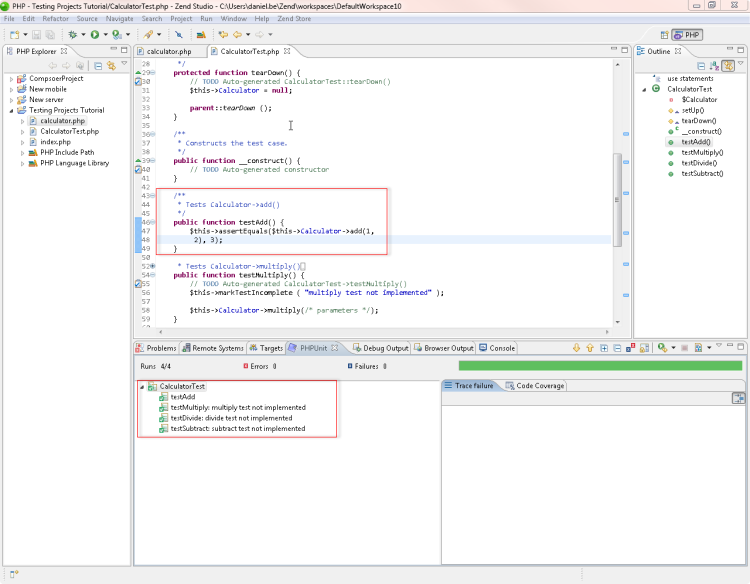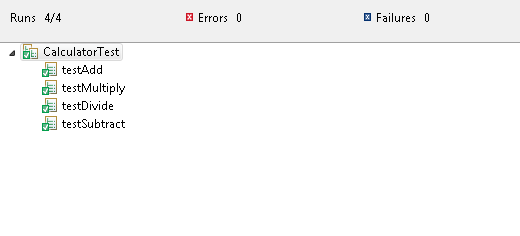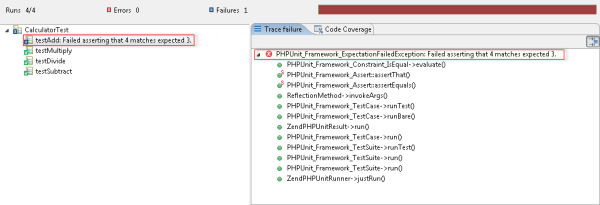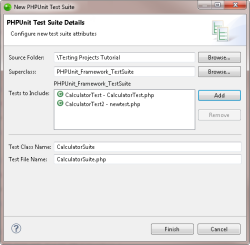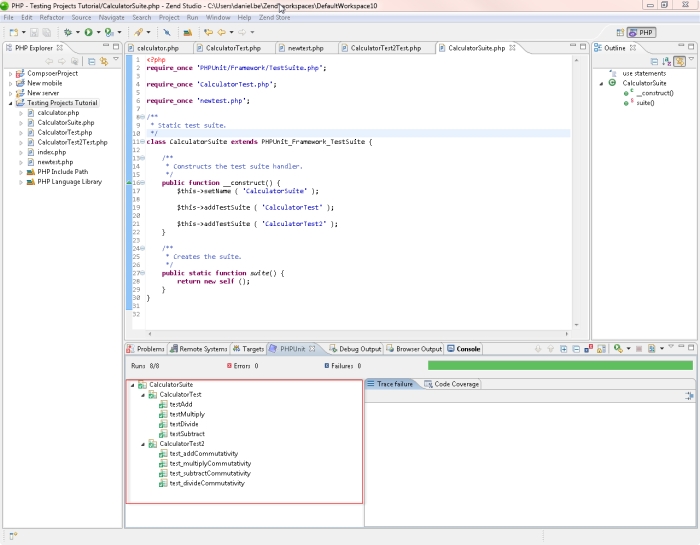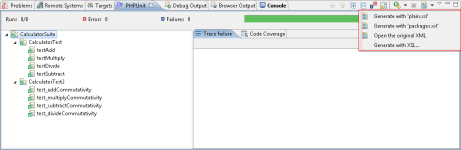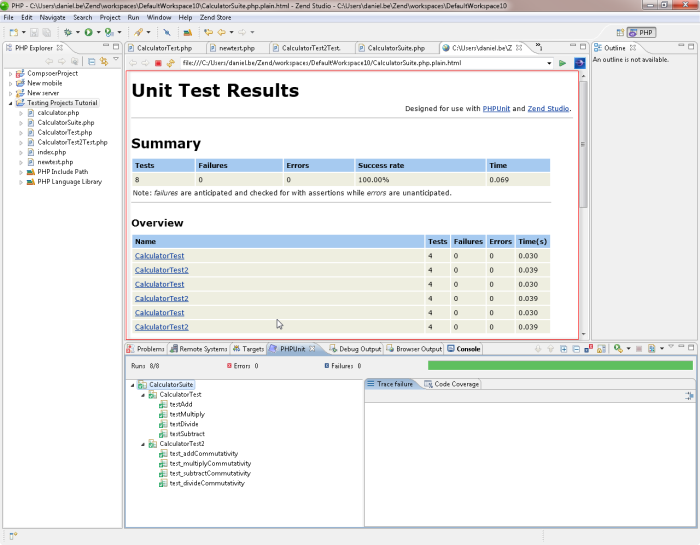|

|
To
configure and run your test case:
-
In the 'CalculatorTest'
file, expand the test_add public function.
-
Note
that a function has been created but no parameters have been
inserted. You will have to manually enter the relevant parameters
to be tested and the predicted results.
-
Delete the following
code representing the default test which will return a "test not implemented"
result if the test case is run (lines 47-50):
// TODO Auto-generated CalculatorTest->test_add() $this->markTestIncomplete("add test not implemented"); $this->Calculator->add(/*parameters */);
-
Replace
the above code with the following:
$this->assertEquals($this->Calculator->add(1,
2), 3);
The numbers 1
and 2 indicate that when the test case is run, the parameters
1 and 2 will be entered into the 'add' function in your Calculator
file (i.e. the test will try to add 1 + 2). The last number
(3) indicates that the expected result is 3. If the result
is something other than 3, the test will report a failure
for this function.
- Save the file.
-
To run the unit
test, click the arrow next to the Run button  on the Tool-bar, and select Run
As | PHPUnit Test
on the Tool-bar, and select Run
As | PHPUnit Test  . .
-OR-
From the Menu-bar, select Run | Run
As | PHPUnit Test  . .
- To debug the PHPUnit Test Case, click the arrow next to
the debug button
 on the toolbar, and select Debug
As | PHPUnit Test
on the toolbar, and select Debug
As | PHPUnit Test  . .
-OR-
From
the Main Menu, select Run | Debug
As | PHPUnit Test  . .
The unit test will be run and a PHP Unit view will open.
As the test is run, the parameters you have configured will
be entered into the relevant functions in the Calculator file
to test whether the correct result is outputted according
to the expected results you specified.
-
Four tests will
be displayed - one for each calculator function - which
should have passed successfully, as indicated by the green
tick icon  . The other three functions (divide, multiply and subtract),
will have passed but will have a note indicating that they
have not been implemented.This is because you have not yet
specified the testing parameters. . The other three functions (divide, multiply and subtract),
will have passed but will have a note indicating that they
have not been implemented.This is because you have not yet
specified the testing parameters.
-
Repeat steps 1-6
above for the remaining functions, entering suitable parameters
in the format:
$this->assertEquals($this->Calculator->subtract/divide/multiply(x,
y),z);
Select
each required operation (subtract, divide or multiply), and enter
variables where x and y are the two parameters which will be entered
into the calculator, and z is the expected result.
- Run the Unit Test again by clicking the Run Last Test button in the PHPUnit view, and make sure all the tests passed successfully.
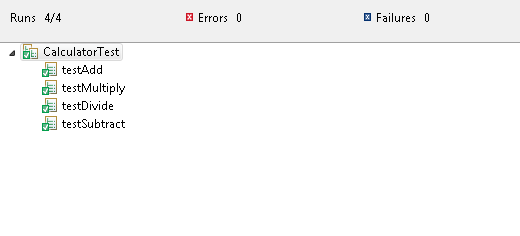
|