![]()
To search the Zend Framework site:
-
Enter a term in the Zend Framework search box in the bottom right of the Workspace.

-
Click Go .
A new browser window will open in Zend Studio , displaying a list of relevant results from the Zend Framework site.
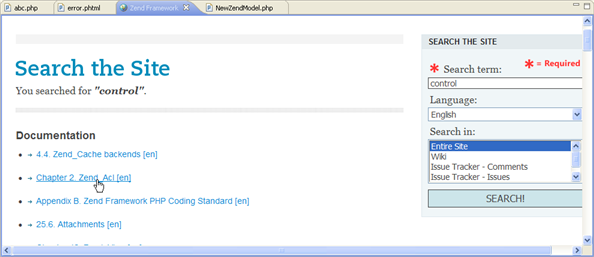
Note:
The browser will open according to the settings defined in Window | Preferences | Web Browser.
-
Click the required result to be taken to the page containing the relevant information.

