![]()
To install Zend Studio on Windows:
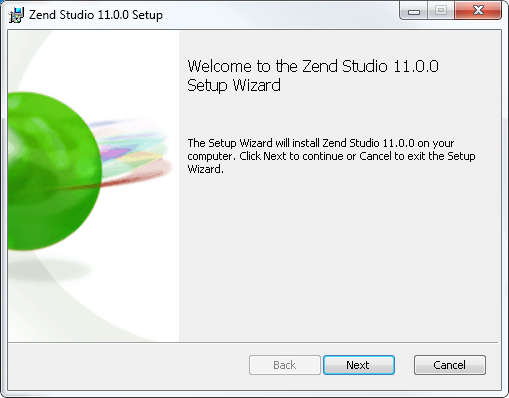
-
Click Next.
The Destination Folder screen is displayed.
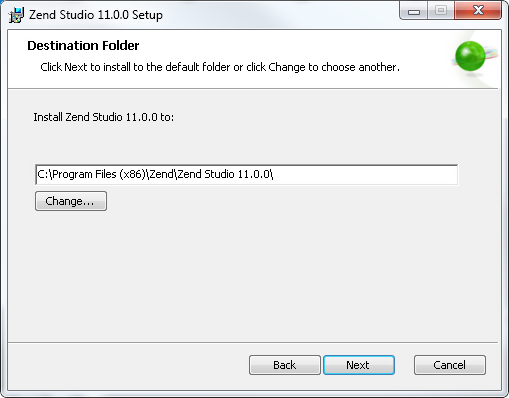
-
To select a location other then the default click Change. Otherwise click Next to install to the default location.
-
Click Next to open the Custom Setup screen.
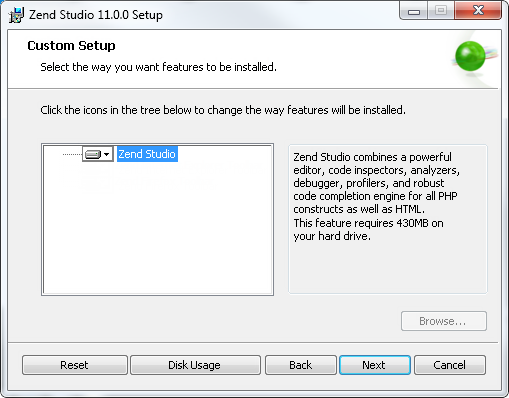
-
Click Next to open the Ready to Install screen.
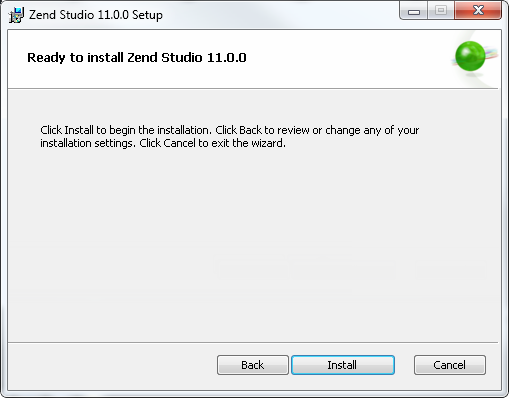
-
Once you click Install, the installation process will begin.
A progress bar will be displayed on the bottom of the installation window to indicate the installation’s progress. -
Once installation has completed, the Installation Complete screen is displayed.
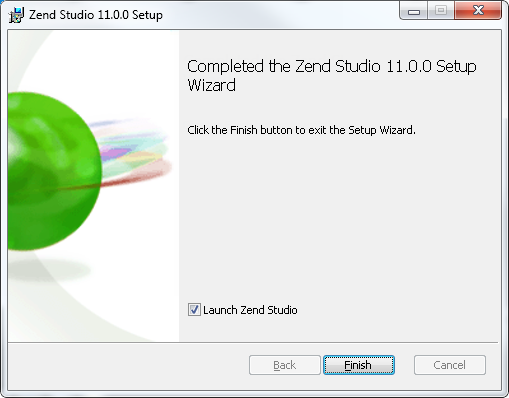
-
To launch Zend Studio mark the ‘Launch Zend Studio’ check-box (selected by default).
-
Click Finish to exit the installation process.
The Workspace launcher dialog is displayed.
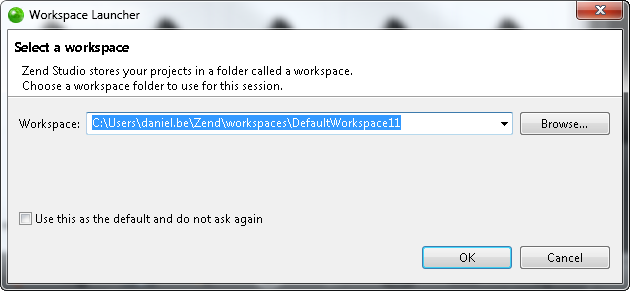
- Click OK to launch Zend Studio with the default workspace, or click Browse to open an existing Zend Studio workspace.
The Zend Studio Trial page is displayed.
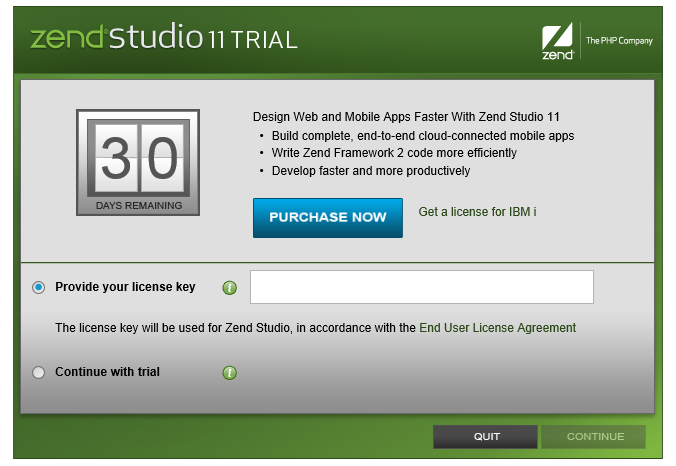
- Provide your Zend Studio license key, and click Continue. If you wish to use Zend Studio in trial mode, select Continue with trial.
Zend Studio launches with the selected workspace and the Welcome page displayed.
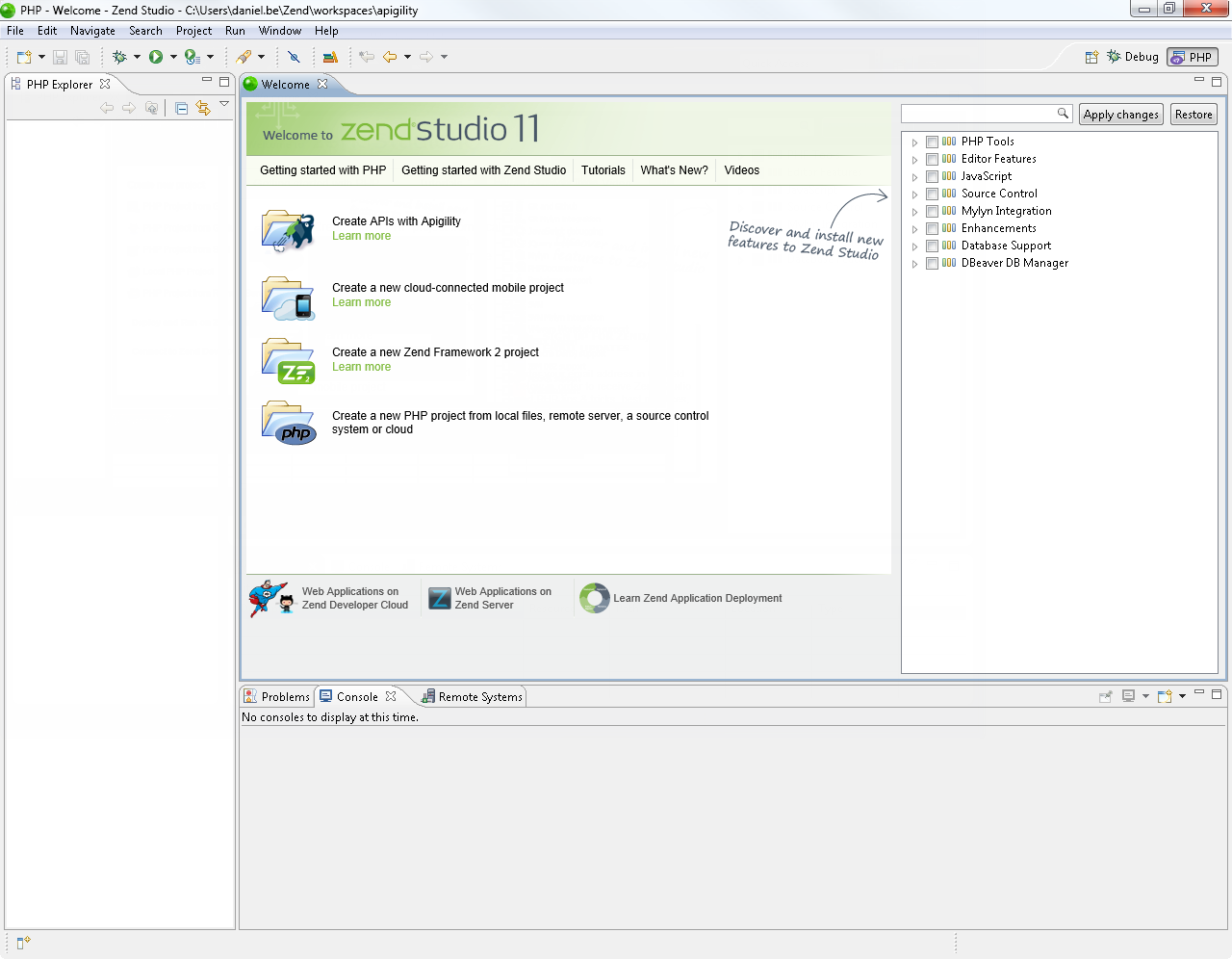
-
The Welcome screen is a compilation of resources and information to help users of all different experience levels get started with Zend Studio. You can exit the screen by clicking the close icon in the corner tab. To return to the Welcome page at any time, go to Help | Welcome.
Zend Studio's Welcome page contains a list of plugins that can be added and removed according to your personal preferences. For more information, see Customizing and Registering Zend Studio.

