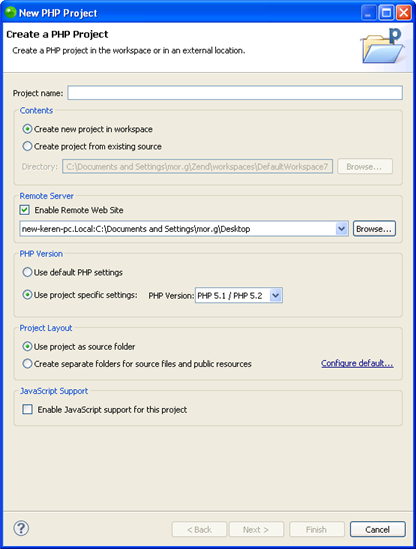Enabling JavaScript Support in PHP Projects
Enabling JavaScript support in PHP projects allows JavaScript libraries
and external files to be referenced by the projectand makes the elements
within these resources available for operations such as Content Assistand
Refactoring.
Note:
Once JavaScript support has been enabled for a project,
you should set the project's
JavaScript Build Path in order for the required resources to be made
available to the project.
These procedures describe how to enable
JavaScript support for new PHP projects, add
support to existing projects, or disable
JavaScript support.
Enabling
JavaScript Support for New PHP Projects
|
|
|
|

|
To enable JavaScript support in
new PHP Projects:
- Go
to File Menu and select New
| PHP Project.
-Or- In PHP Explorer view, right-click and select New | PHP Project.
The new PHP Project wizard will launch.
- Enter
the required information in the various fields.
- To
enable JavaScript support, mark the 'Enable JavaScript support
for this project' checkbox.
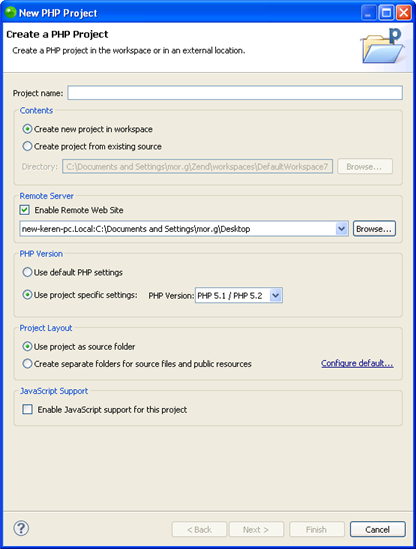

New
PHP Project Wizard
- Click Finish.
|
|
A
new PHP Project will be created with full JavaScript support.
Note:
You must
now set
the project's JavaScript Build Path in order
for the required JavaScript libraries and files to be accessed
by the project.
|
Enabling
JavaScript Support for Existing PHP Projects
JavaScript libraries and features can be added to existing PHP projects
in your workspace.
|
|
|
|

|
To enable JavaScript Support for
existing PHP Projects:
In PHP Explorer view, right-click the project for which you
want to enable JavaScript support and select Configure | Add Java
Script Support.
|
|
JavaScript
support will be enabled for the project.
Note:
You must
now set
the project's JavaScript Build Path in order
for the required JavaScript libraries and files to be accessed
by the project.
|
Removing
JavaScript Support
If you are not using JavaScript libraries or files in your project,
you can remove JavaScript support for that project.
|
|
|
|

|
To remove JavaScript Support for
existing PHP Projects:
In PHP Explorer view, right-click the project for which you
want to enable JavaScript support and select Configure | Remove
JavaScript Support.
|
|
JavaScript
support will be removed from the project and no JavaScript libraries
or external files will be available to the project.
|

![]()