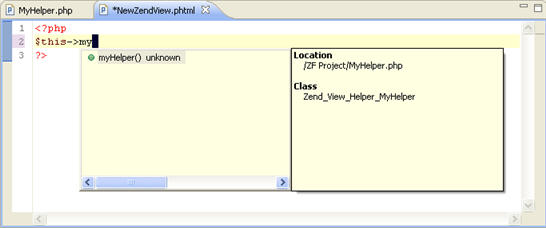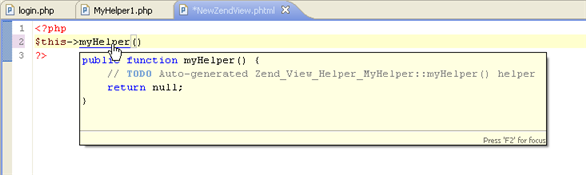![]()
To create a new Zend View Helper file:
-
In the PHP Explorer, right-click the relevant helpers folder in your Zend Framework Project and select New | Zend Framework Item | Zend View Helper.
The New Zend View Helper Wizard will be displayed.
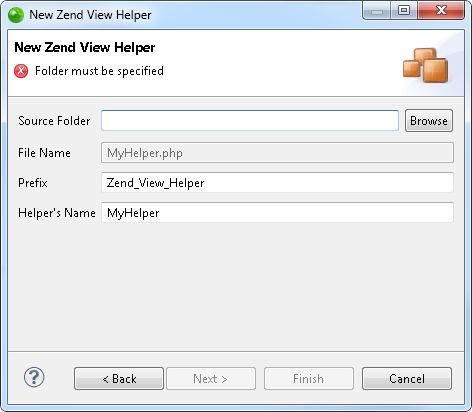
-
Ensure the source folder is correct, or click Browse to change.
- Enter the Helper's Prefix.
- Enter the Helper's name. This
will be the name of the Helper file.
The Helper's class name will be automatically created in the format <Helper's_Prefix>_<Helper's_Name>. -
Click Next.
The Select PHP Template dialog is displayed.
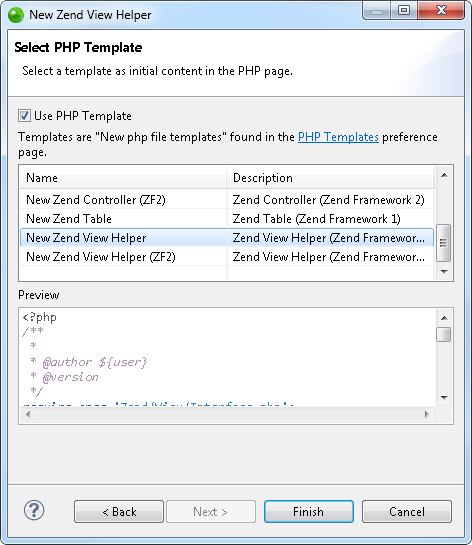
-
Select the New Zend View Helper template, and click Finish.
A new Zend View Helper file will be created with the relevant template. This includes phpDoc block comments which help Zend Studio to recognize that the element is a Zend View Helper.