![]()
To compare the current file state and a previous one:
-
Right-click the file in PHP Explorer view and select Compare with | Local history.
The History View will be displayed with a list of all the previous saved versions of the file.
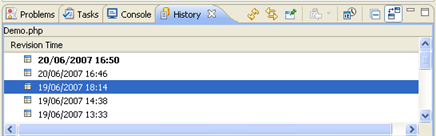
-
Double-click the version that you would like to view.
The "Text Compare" dialog will be displayed, with the current file version displayed in the left pane and the previous version displayed in the right pane.
Any changes that have been made between the current version and the previous version will be highlighted.
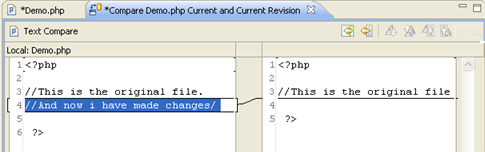
-
Click the next / previous difference buttons
 to scroll
between the differences.
to scroll
between the differences.

