![]()
To apply a quick fix suggestion:
-
Open the file containing the problematic code.
The line(s) containing code to which a quick fix can be applied will be indicated by a lightbulb icon in the vertical marker bar to the left of the editor window.
in the vertical marker bar to the left of the editor window.
See Real Time Error Detection for more information on how errors are indicated. -
Place the cursor on the problematic code section and press Ctrl + 1 -or- click the lightbulb icon in the marker bar.
The Quick Fix list suggests options for fixing the code.
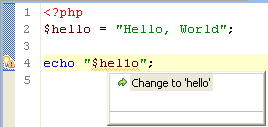
-
Select the required fix from the list by clicking on it or by using the arrow keys and pressing Enter.
-
The selected fix is applied and the code is changed accordingly.

