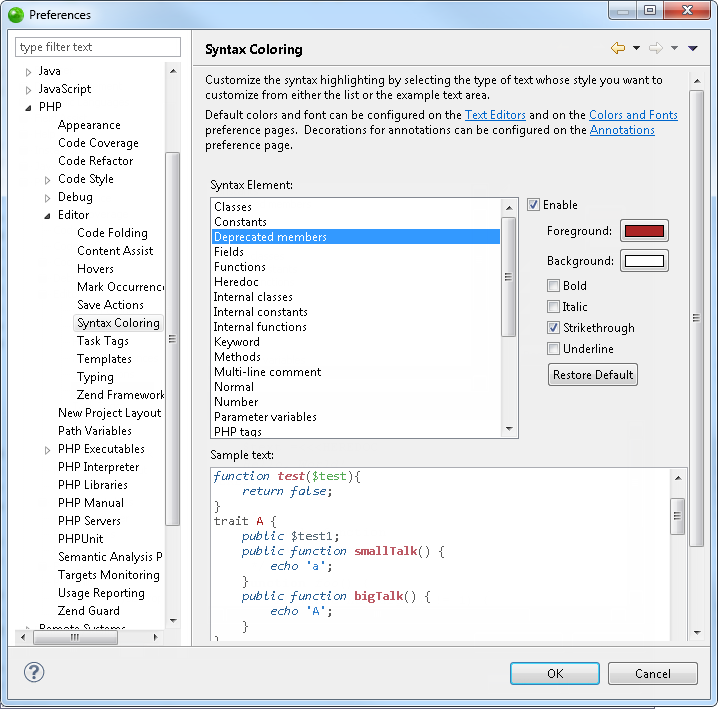
The Syntax Coloring preferences page allows you to set the foreground color, background color and font type for different icons, in order to make your script manageable and easier to read.
The Syntax Coloring Preferences Preferences page is accessed from Window | Preferences | PHP | Editor | Syntax Coloring.
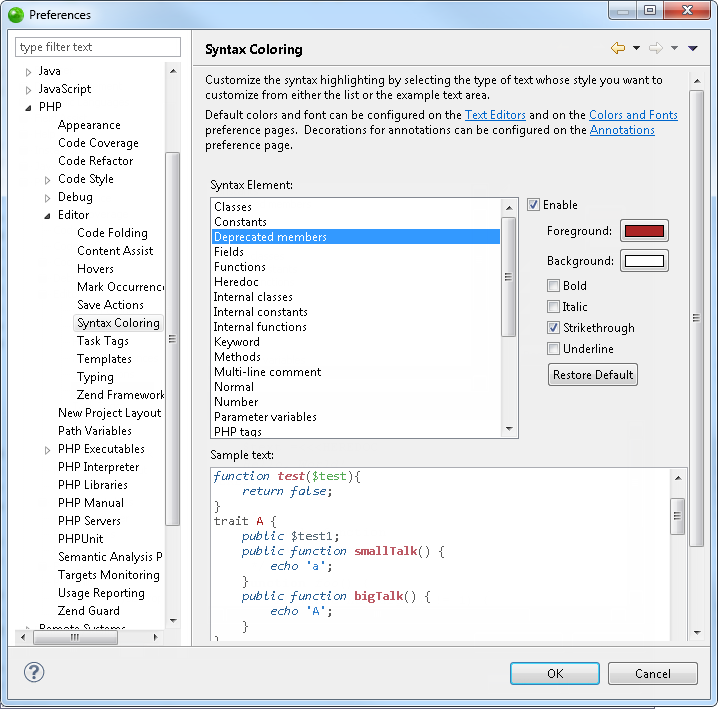
|
|
|
|
|
To configure the colors and fonts for an item:
|
|
The Sample text box displays a preview of the different elements. |
|
More color and font options can be configured by opening the preferences page, accessed from Window | Preferences, and selecting:
General | Appearance | Colors and Fonts
General | Editors | Text Editors | Annotation
General | Editors | Text Editors | Quick Diff
Run / Debug
Run / Debug | Console
Team | CVS | Console
|
|
|
|
|
Related Links: |
|
|
|
©1999-2013 Zend Technologies LTD. All rights reserved.
