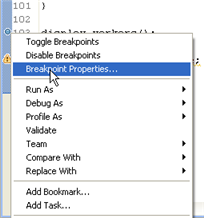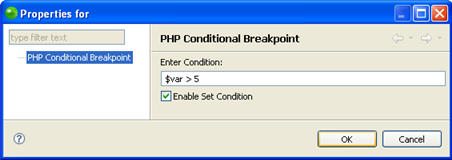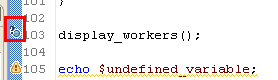![]()
To set a breakpoint in your script:
Double-click the vertical ruler to the left of the line where you want to set the breakpoint -or- select the line and go to Run | Toggle Breakpoint or press Ctrl+Shift+B.
A blue ball will appear, indicating that a breakpoint has been set.
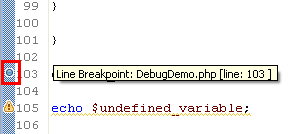
Set Breakpoint