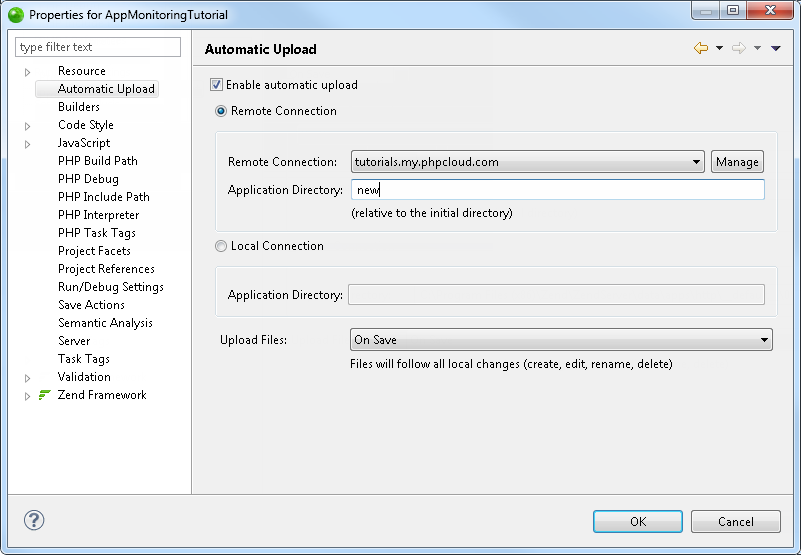
The Remote Server Support Properties page displays information about your remote project, your Remote Connection Profile and allows you to enable a PHP project as a remote project.
To access the Remote Server Support Properties page go to Project | Properties | Remote Server Support - Or - Select Properties | Remote Server Support from the Right Click Menu in your project directory.
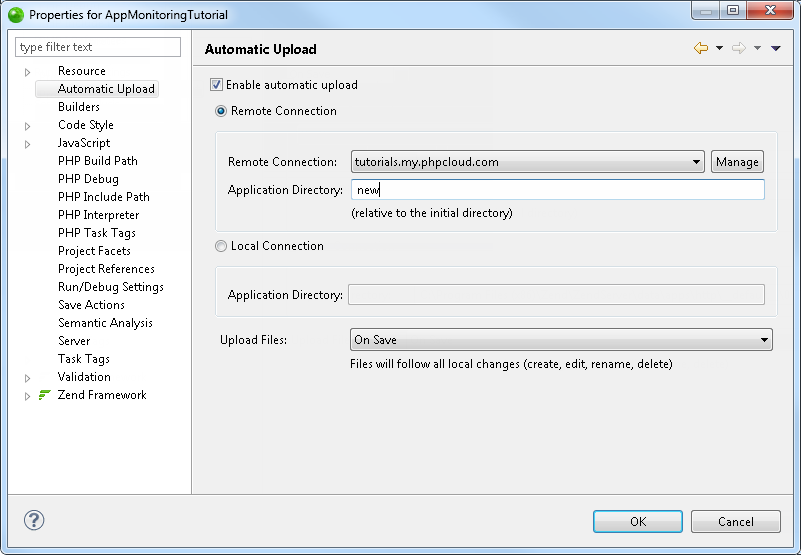
The Remote Server Support Properties page allows you to:
Enable Remote Connection properties.
Select a Remote Connection from the dropdown menu.
Manage Remote Connection Profiles by clicking Manage.
Select a Project Directory - A Project Directory is a folder
within the Initial Directory that you would like to work with. This
is the folder with which you will be transferring data when Uploading
and Downloading
files and folders to/from the remote server.
The Project Directory is often the same as the project name.
Select an Upload Files mode - The Upload Files dropdown menu allows you to select to transfer files to the remote server in three ways:
Manually - Data is only transferred to/from the remote server when you manually perform the procedure. This option is available for uploading and downloading data to/from the remote server. See Uploading Manually or Downloading Manually for more information.
On Save - Data is transferred to the remote server every time you save your project or perform a change event. This option is only available for uploading data to the remote server. See Uploading On Save for more information.
On Run - Data is transferred to the remote server before you run or debug your project. This option is only available for uploading data to the remote server. See Uploading On Run for more information.
All tasks you perform while working with Remote Server Support will appear in the Console view. Checking the Console view is the most efficient way to ensure that the action has been completed as you have requested. It will also show any problems that occurred during the task.
|
|
|
|
|
Related Links: Creating a New
PHP Project with Remote Server Support
Uploading Folders/Files to a Remote Server Downloading Folder/Files from a Remote Server |
|
|
|
©1999-2013 Zend Technologies LTD. All rights reserved.
