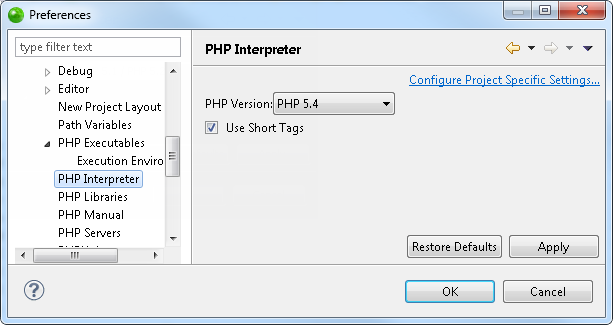
The PHP Interpreter preferences page allows you to set which PHP version to use for the project. This will affect the internal debugger, code analyzer and content assist.
The PHP Interpreter Preferences page is accessed from Window | Preferences | PHP | PHP Interpreter.
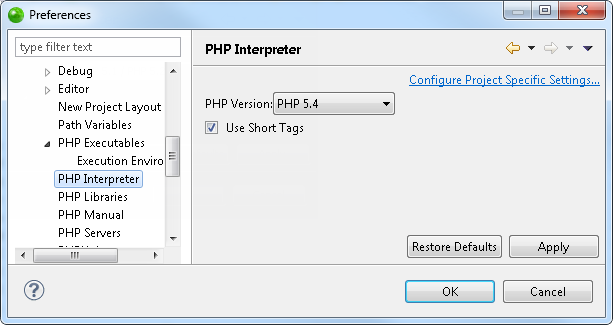
|
|
|
|
|
To configure your PHP version:
|
|
|
|
|
|
|
|
|
To use a different PHP Interpreter for a specific project:
|
|
|
|
|
|
|
|
|
Related Links: |
|
|
|
©1999-2013 Zend Technologies LTD. All rights reserved.
