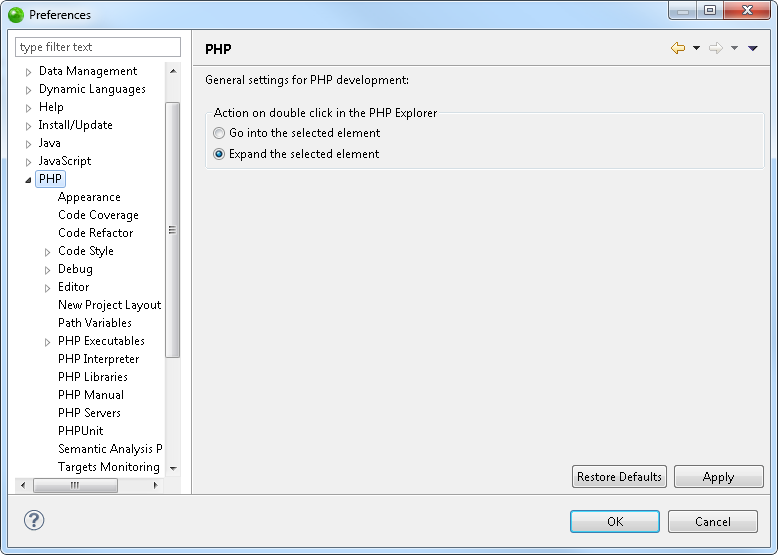
The PHP Preferences page allows you to configure the hierarchy display in PHP Explorer view and set double-click behavior.
The PHP Preferences page is accessed from Window | Preferences | PHP .
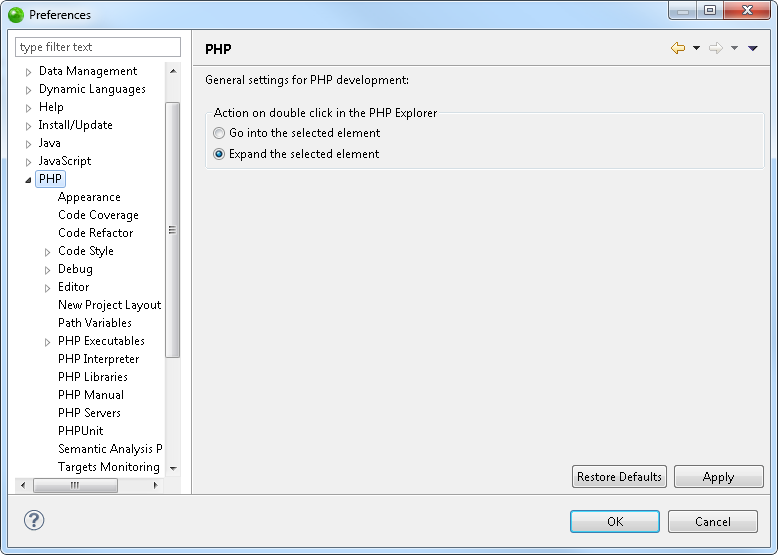
PHP Preferences page
|
|
|
|
|
To configure PHP Preferences:
|
|
|
|
|
|
|
|
|
Related Links: |
|
|
|
©1999-2013 Zend Technologies LTD. All rights reserved.
