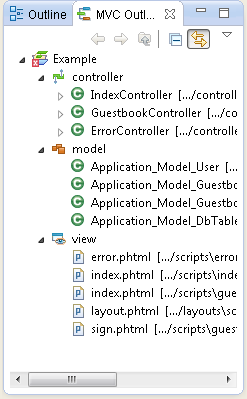
The MVC Outline view provides an outline of all Zend Framework project controllers, modules and view classes, files, variables and related functions.
To manually open the MVC Outline View, go to Window | Show View | MVC Outline View.
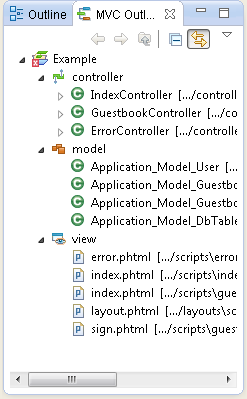
The MVC Outline View is updated interactively according to changes made in the files.
Each type of element is represented by a unique icon:

|
Modules |

|
Controllers |

|
Views |

|
Classes |

|
PHP Files |
Note:
Toggle the link to Editor
on/off using the Link with Editor button ![]() .
.
|
Icon |
Name |
Description |
|
|
Collapse All |
Collapses the list of elements |

|
Link with Editor |
If selected, elements will immediately be displayed in the editor when single-clicked. If unselected, elements will be displayed in the editor when they are double-clicked. |
The view's menu can be accessed through the view menu icon ![]() , and changes interactively according to changes made in the files.
, and changes interactively according to changes made in the files.
|
Icon |
Name |
Description |
|
|
Top Level Elements |
Projects - Displays project level elements. Working Sets... - Displays Working Set level elements. |
|
|
Select Working Set... |
Selects a Working Set. |
|
|
Deselect Working Set... |
Deselects a Working Set. |
|
|
Edit Working Set... |
Edits a Working Set. |
|
|
1 Window Working Set |
|
|
|
Filters |
Displays the Language Element Filters dialog, to filter displayed elements. |
|
|
Link with Editor |
If selected, elements will immediately be displayed in the editor when single-clicked. If unselected, elements will be displayed in the editor when they are double-clicked. |

|
php |
|
|
html |
|
Note:
The MVC Outline View is displayed by default as part of the PHP Perspective. To manually open the view, go to Window | Show View | Other | PHP Tools | Outline.
|
|
|
|
|
Related Links: |
|
|
|
©1999-2013 Zend Technologies LTD. All rights reserved.
