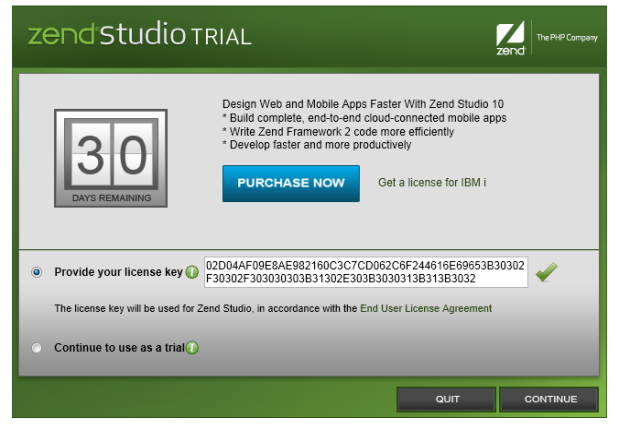Open topic with navigation
License Registration
Once Zend Studio
is installed, all its features will be available for a 30 day trial. At
the end of the 30 day trial, the professional features will be disabled.
These include refactoring, getter and setter generation, new PHP element
creation wizards, Zend Framework integration, profiling, PHPUnit testing,
Zend Server integration, debugging through tunneling, advanced code formatting,
code galleries and more.
To enjoy the full range of Zend Studio
functionality, you should register a valid license. You can purchase a
Zend Studio license
from the Zend
Store.
Registering Zend Studio
|
|
|
|

|
To register your Zend Studio:
-
If your Zend Studio
is already running, close and reopen it. If it is not
already running, open Zend Studio.
A Zend Studio
Trial screen appears.
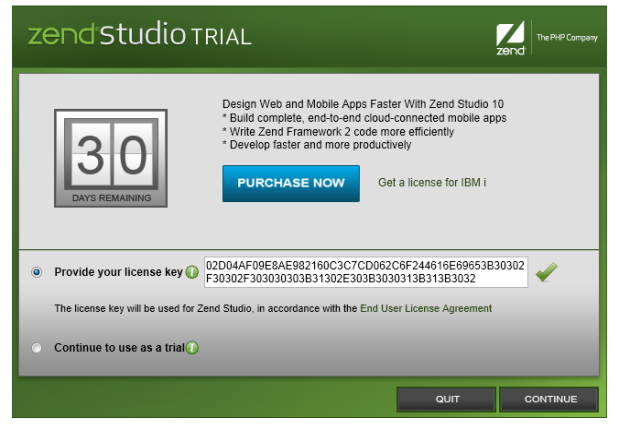
-
Select Provide your license key, and enter
the key in the field below.
If you do not have a license, go to theZend Studio product pageand click Purchase Now.
-
Click Continue.
Your registered Zend Studio
opens.
|
|
You
can now begin working with your
Zend Studio
or see additional workflows in the Zend
Studio Tutorials.
|
Unregistering Zend Studio
Once you unregister Zend Studio,
all professional features will become disabled after 30 days.
|
|
|
|

|
To unregister
Zend Studio
:
-
Go to Help | Unregister.
-
When asked to confirm the unregistration process click
OK.
Zend Studio
restarts unregistered.
|
|
|

©1999-2013 Zend Technologies LTD. All rights reserved.

![]()