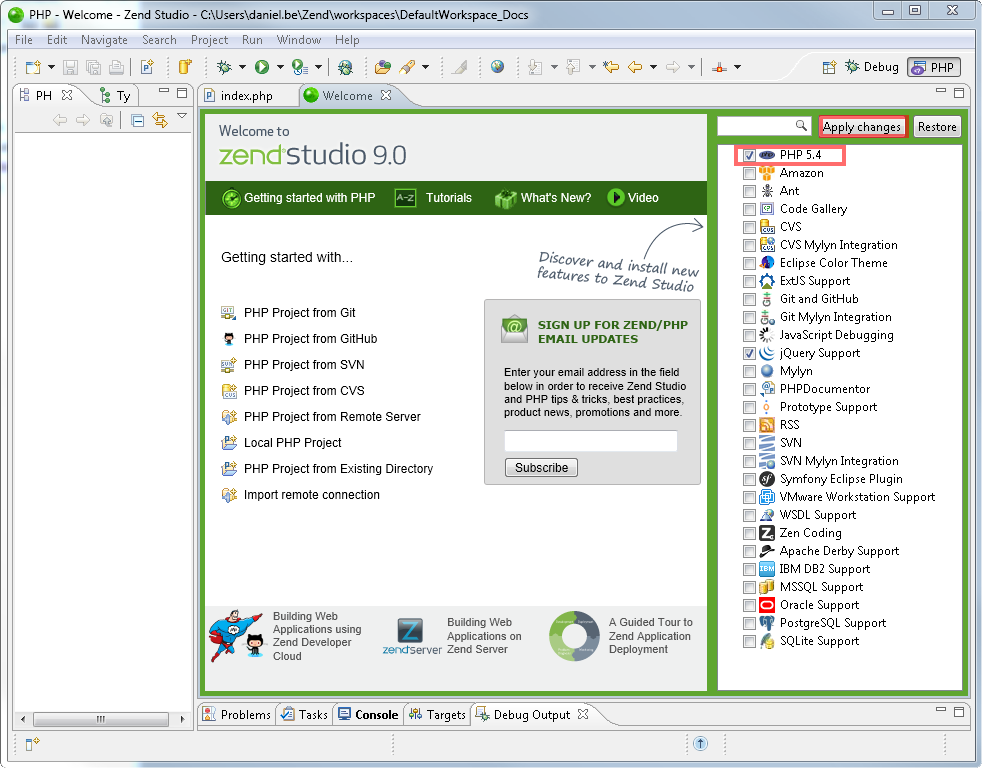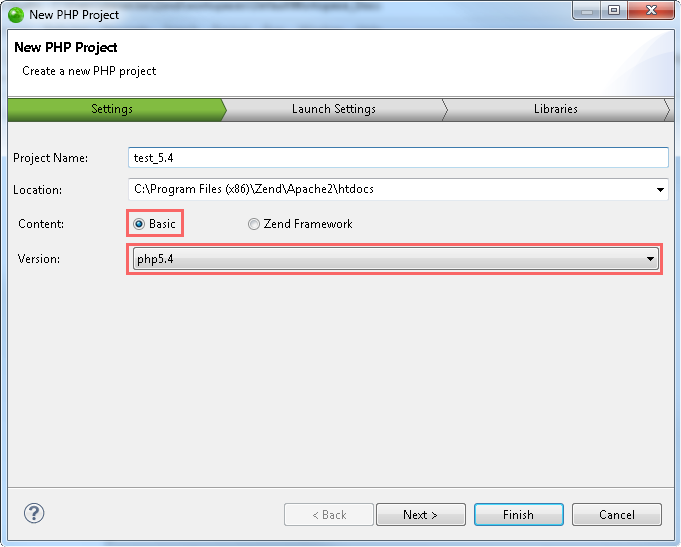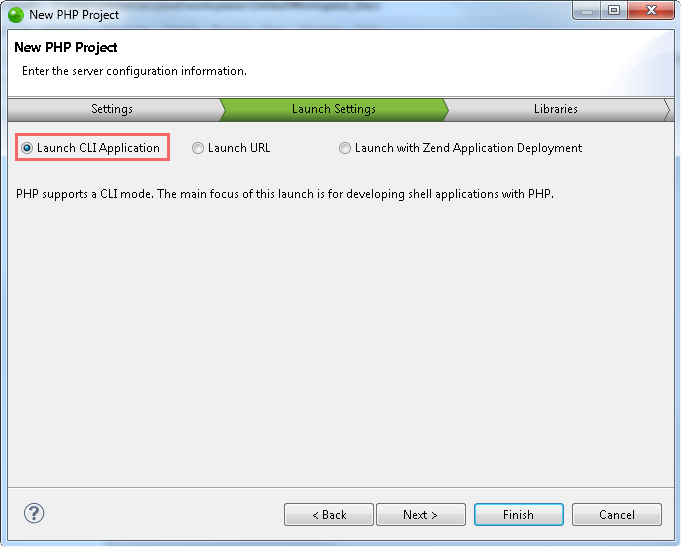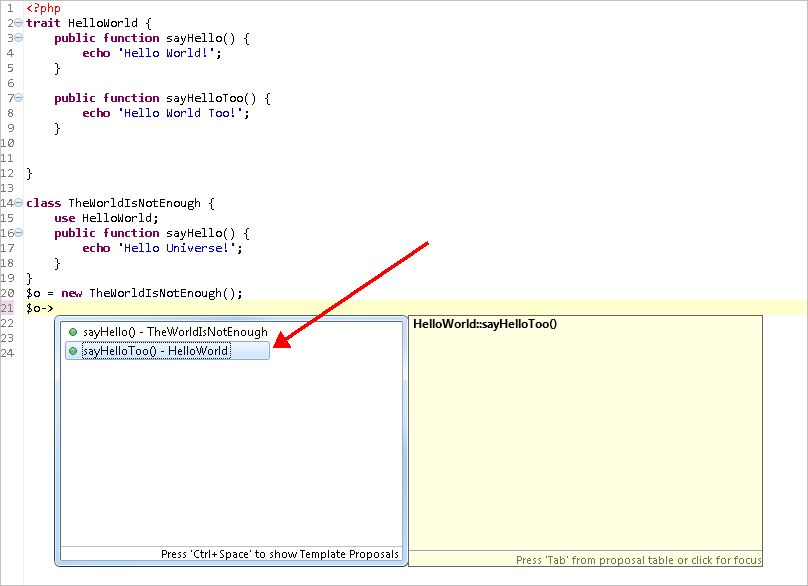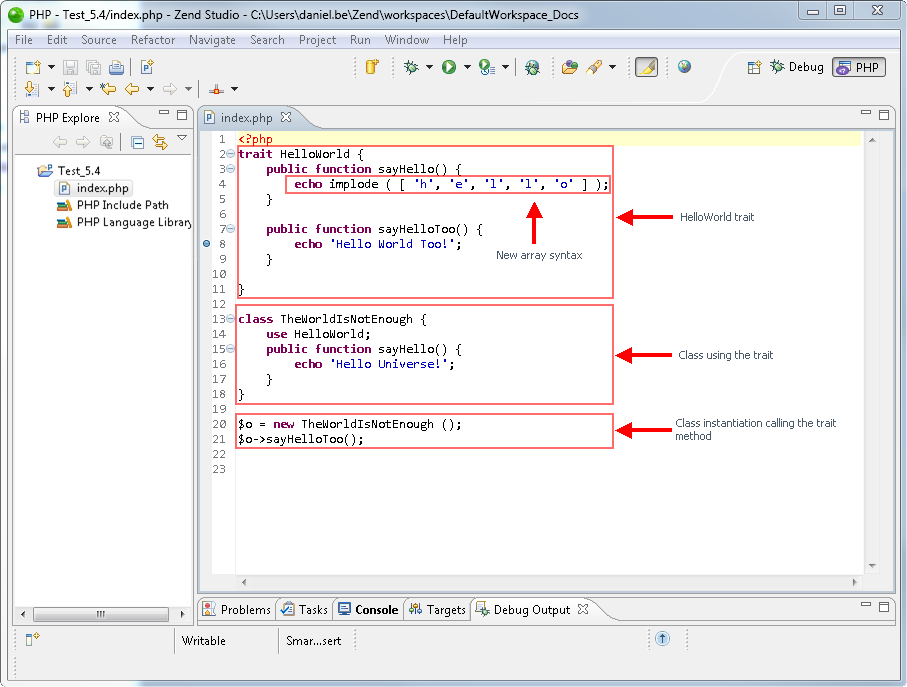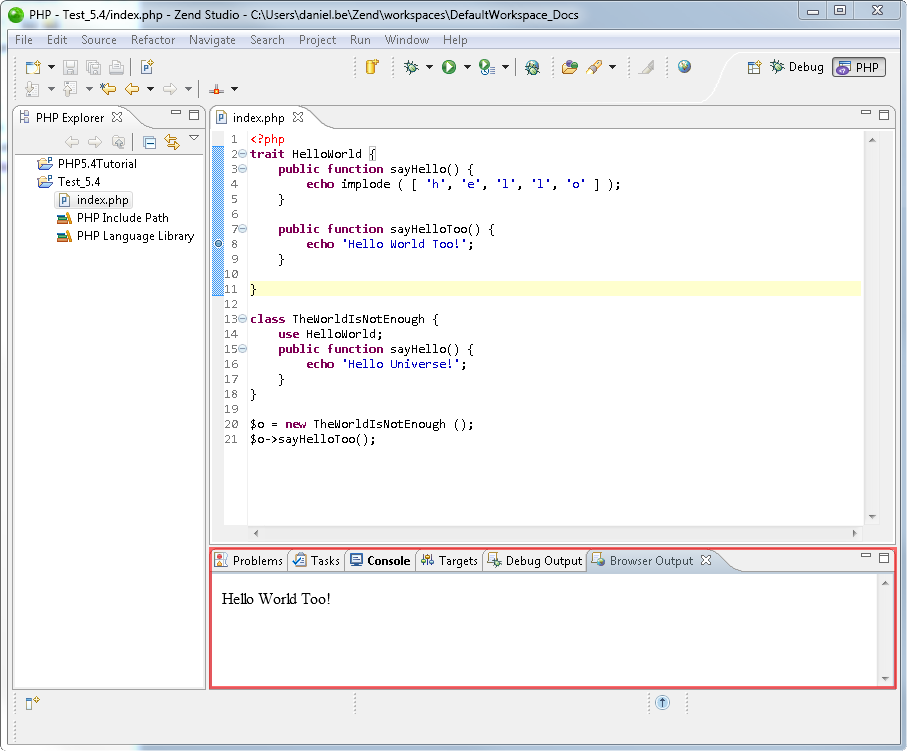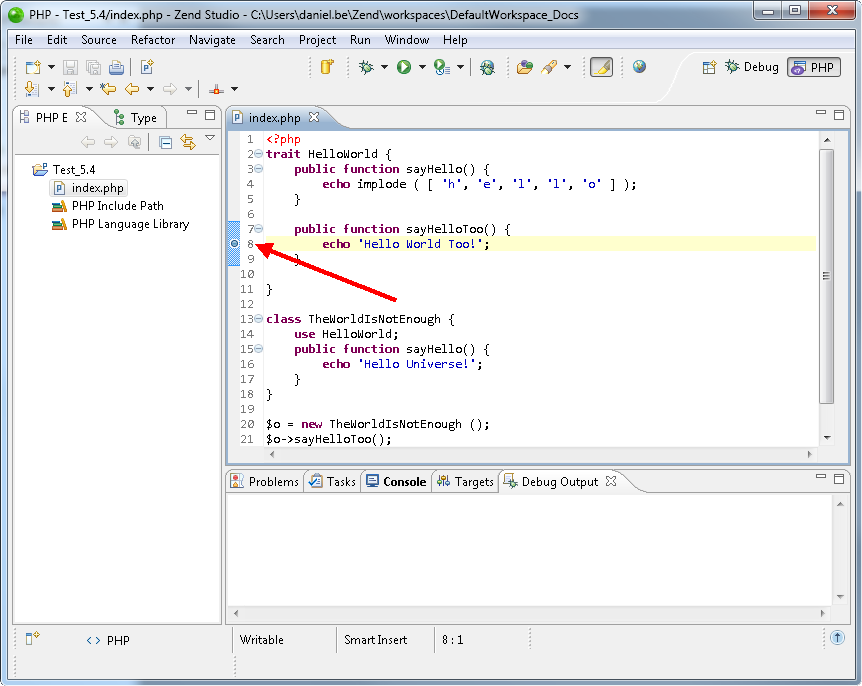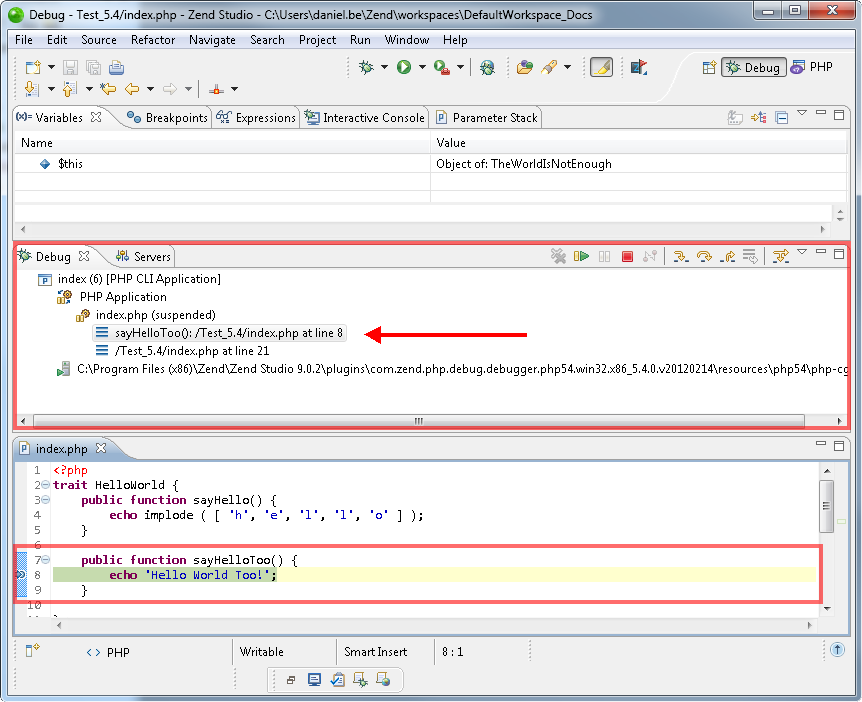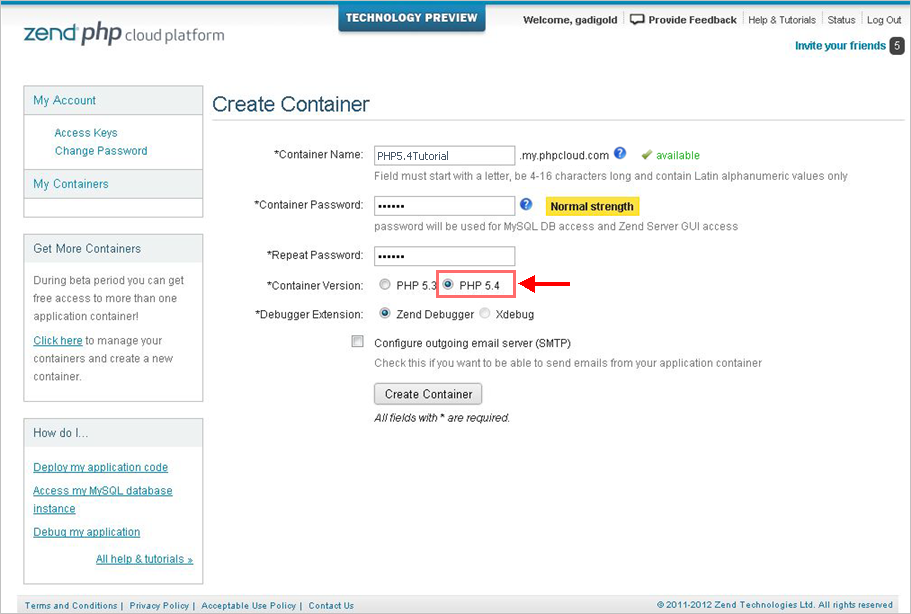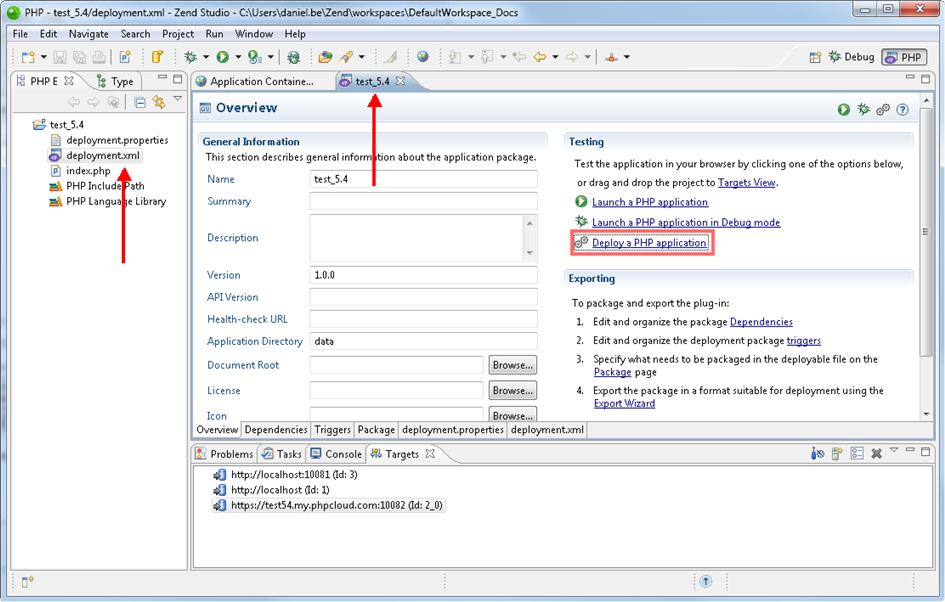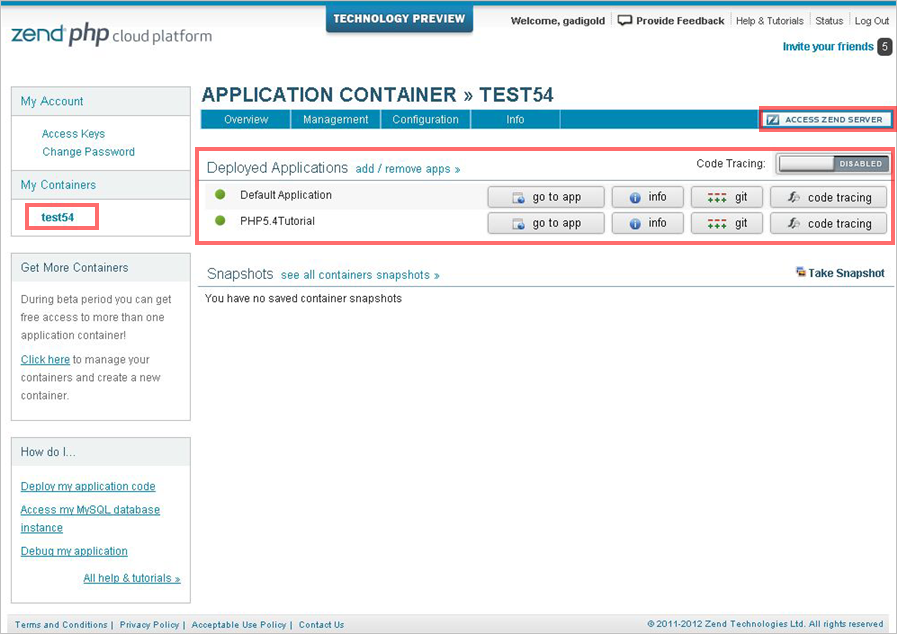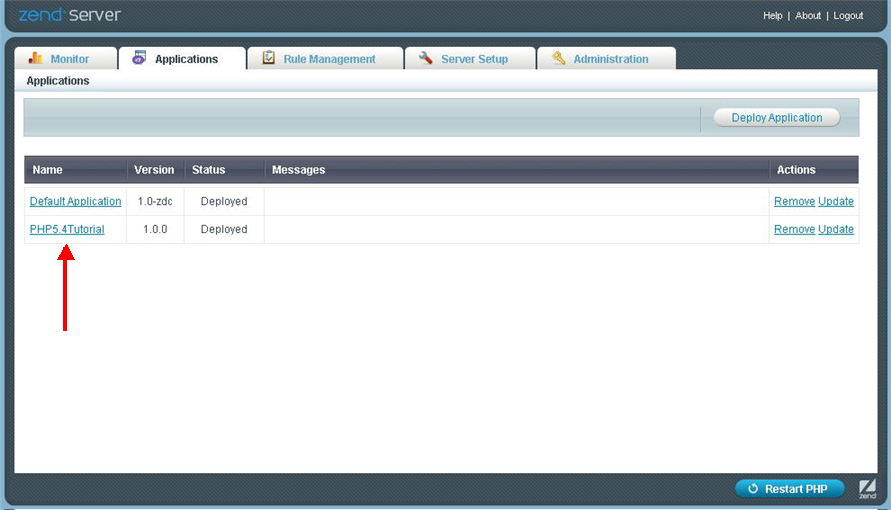This step demonstrates how Zend Studio
integrates with the Zend Developer Cloud by explaining how to take your
locally developed and debugged application and deploying it on the cloud.
Creating a Container
Before deploying the application on the Zend Developer Cloud, you
will need to create a new to hold the application.
Note:
If you already have two containers in your Zend Developer
Cloud account, delete a container before creating a new one for this tutorial.
|
|
|
|

|
To create a Container:
-
Go to https://my.phpcloud.com/user/login,
and access your Zend Developer Cloud account by entering your
Zend account credentials.
-
Click My Containers
to view your container list, and then click the
Create Container button . .
The Create Container page is displayed.
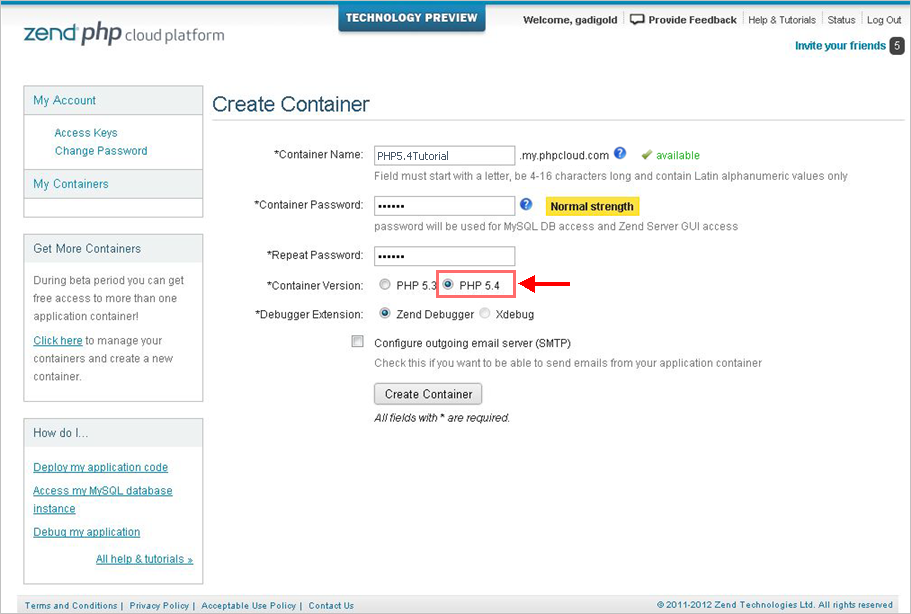
-
Enter the name and password for the new container, and
select PHP 5.4 as the container version.
-
Click Create Container.
The new Container is created and appears in the Container list.
|
|
 You can access the Zend Developer Cloud by opening
Zend Studio's internal Browser. To do this, just click the Browser
icon You can access the Zend Developer Cloud by opening
Zend Studio's internal Browser. To do this, just click the Browser
icon  on the tool-bar,
and enter the URL address above. on the tool-bar,
and enter the URL address above.
|
Deploying the Application
|
|
|
|

|
To deploy your application on the
cloud:
-
In the PHP Explorer, right-click the project folder,
and select Configure | Add
Application Deployment Support.
Deployment support is added to the project and the
displays.
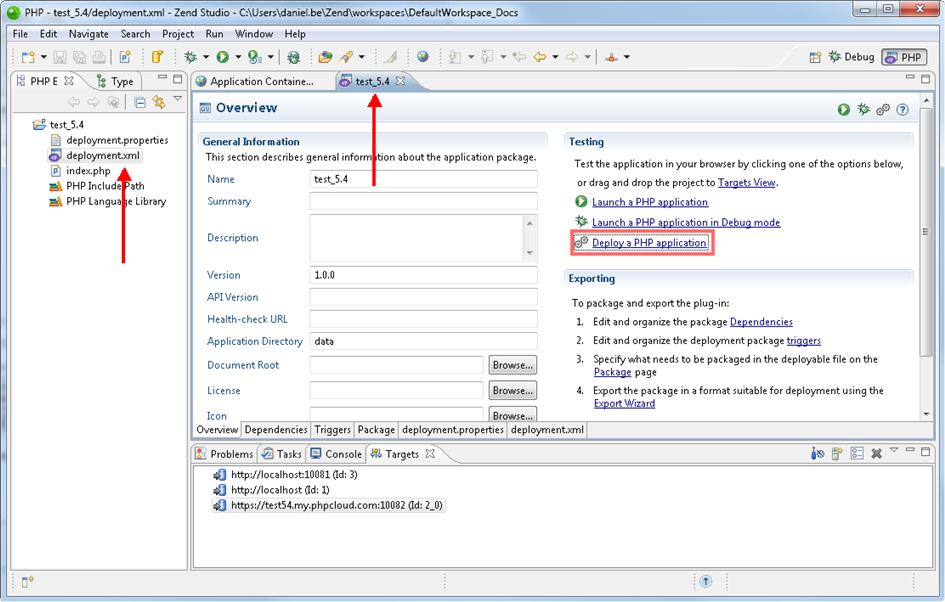
-
In the Testing area, click Deploy
a PHP application.
-
In
the Deploy PHP Application
dialog, click Add New Target.
-
Select phpcloud, and click Next.
-
In the Target Details dialog, enter your Zend Account
details and browse to, or generate a new, SSH private key.
For more information on Zend Server targets, see Building
Applications on the Zend Developer Cloud.
-
After testing your connection to the target, click Finish.
The Deploy PHP Application dialog is displayed again with the
new target details updated.
-
Click Finish.
Your application is deployed on the Zend Developer Cloud.
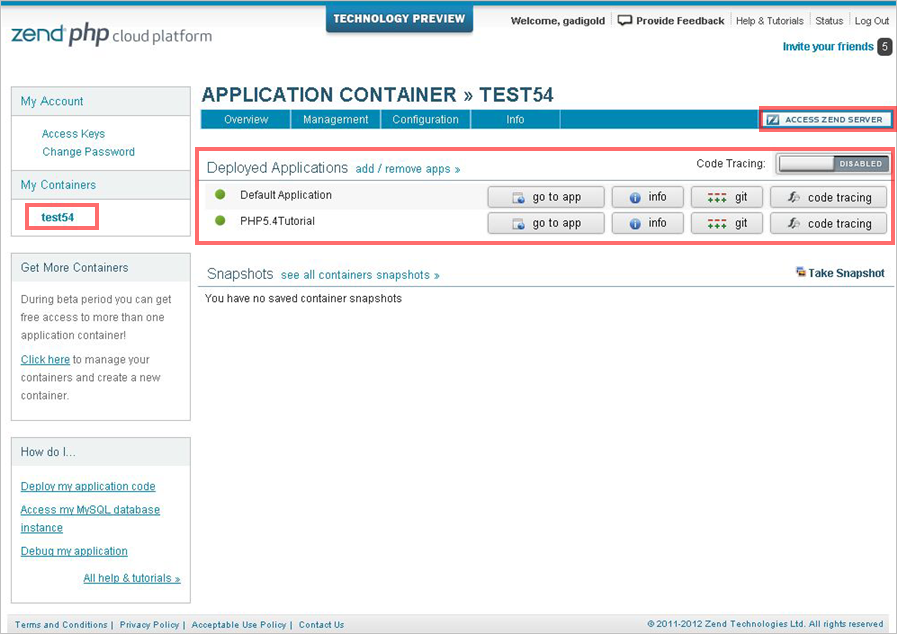
-
Monitor and debug your application in Zend Server by
clicking the Access Zend Server button  on the Application Container menu-bar.
on the Application Container menu-bar.
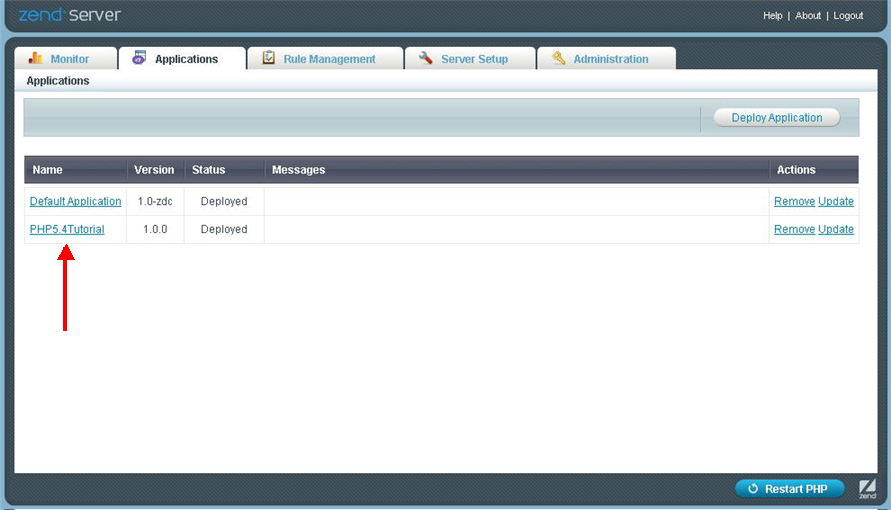
|