![]()
To create a PHPUnit Test Suite:
-
In PHP Explorer View, right-click the project which contains your PHPUnit Test Cases and select New | Other | PHP | PHPUnit | PHPUnit Test Suite.
The "New PHPUnit Test Suite" dialog appears.
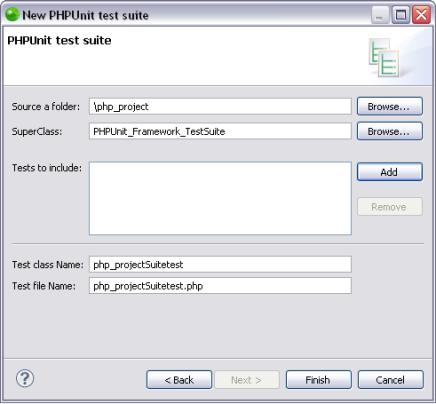
-
The 'Tests to include' category will show the available test cases within the project. Cilck Add to choose the test cases you would like to include in the Test Suite.
-
Click Finish.
A PHPUnit Test Suite will be created, integrating all the separate PHPUnit test cases, and will be added as a file to your project.

