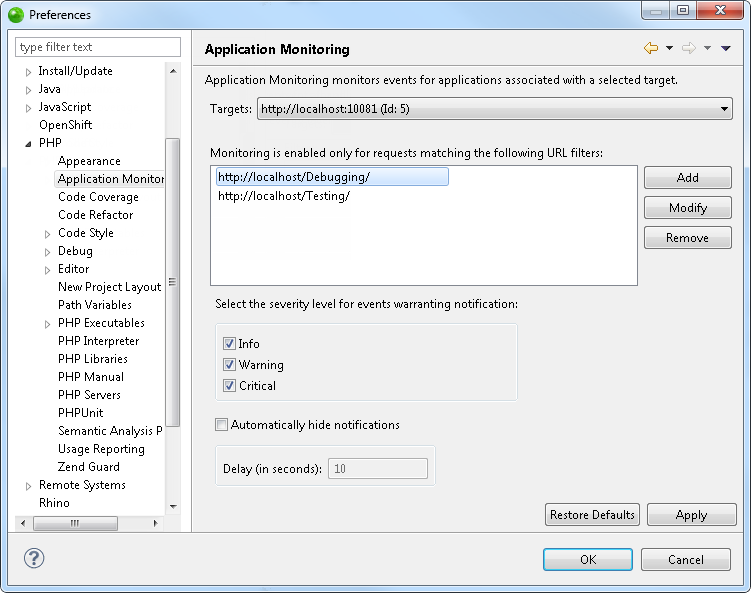
The Applications Monitoring Preferences page allows you to configure the Application Monitoring feature.
The Applications Monitoring Preferences page is accessed from Window | Preferences | PHP | Application Monitoring.
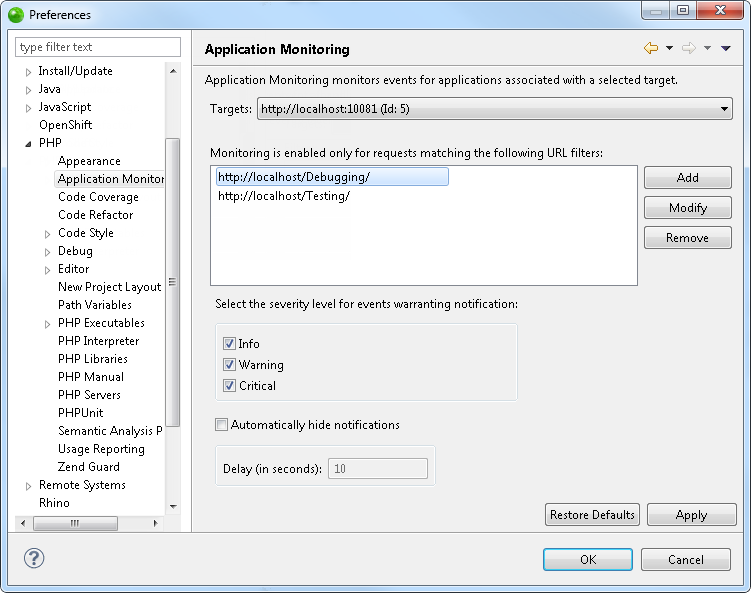
Application Monitoring Preferences
The Targets menu contains a list of all the available targets defined in Zend Studio. Select a target from this menu before configuring Application Monitoring.
The Filters area allows you to enable Application Monitoring per application by adding URL filters. Click Add to add a new application filter, Modify to modify an existing filter, and Remove to disable monitoring for an application.
Select the severity level for events triggering notifications in Zend Studio:
Automatically hide notifications by marking the 'Automatically hide notifications' check-box, and setting a delay time.
|
|
|
|
|
Related Links: |
|
|
|
©1999-2013 Zend Technologies LTD. All rights reserved.
