![]()
To create a Local Zend Server target:
-
From the Menu bar, select Window | Show View | Targets to add the Targets view to your perspective.
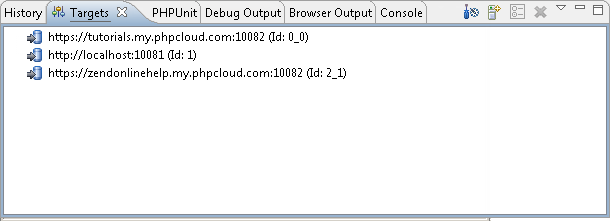
-
In the Targets view, click on the Add Target icon
 .
.
The Add Target dialog is displayed.
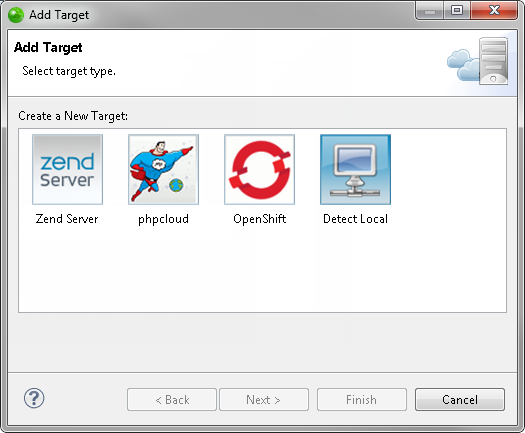
-
Click Detect Local | Next.
The Target Details dialog is displayed.
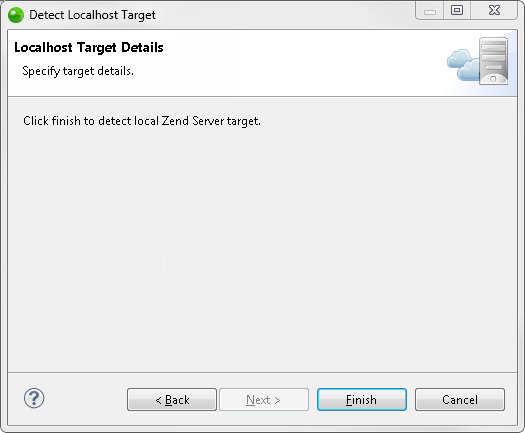
-
Click Finish to detect a local Zend Server target.
The Zend Server credentials dialog is displayed.Note:
This dialog is only displayed with Zend Server 6.x and above.
- Enter your Zend Server UI user name and password, and click OK.
Zend Studio validates the new local Zend Server target and adds it to the Targets view.
You can now deploy a project by dragging an existing project from the PHP Explorer onto the new target. For more information on deploying, see Deploying an Application.
![]()
Related Links:
Managing Targets
Creating a Remote Zend Server Target

