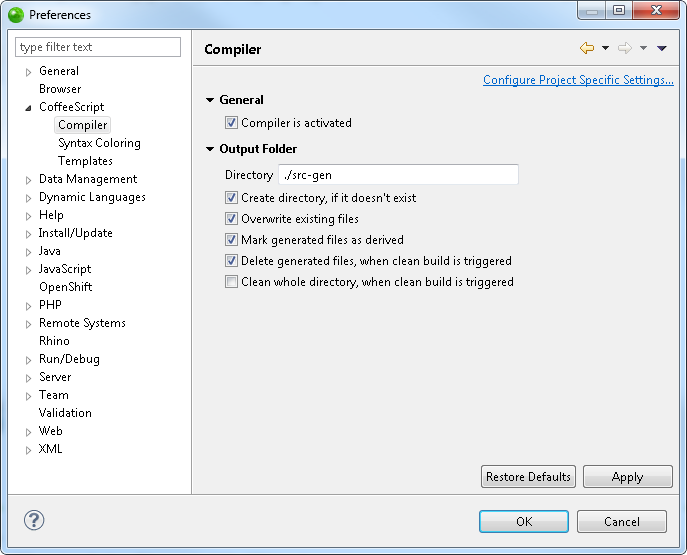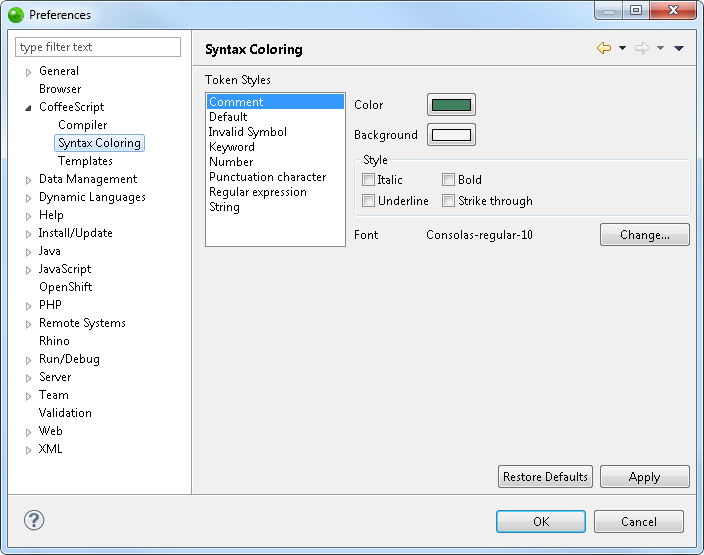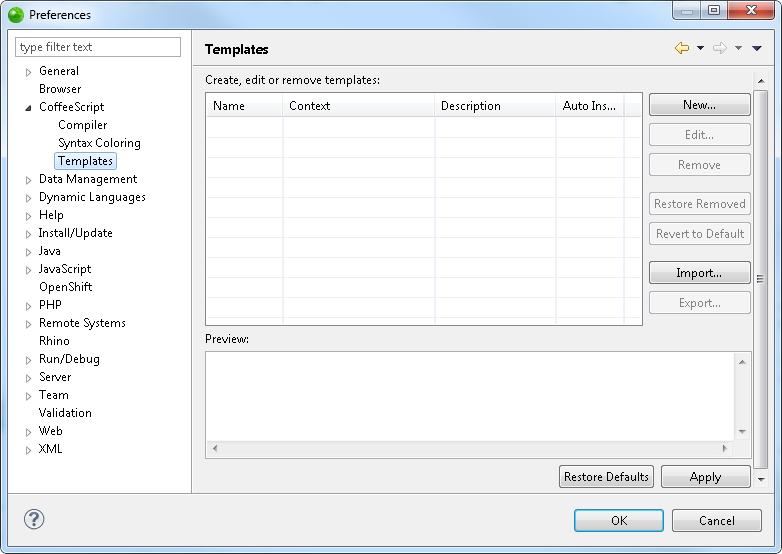Open topic with navigation
Working with CoffeeScript
This topic explains the procedures for working with and configuring CoffeeScript.
Prerequisites
How do
I install the CoffeeScript plugin?
Enabling and Configuring the CoffeeScript Compiler
This procedure explains how to activate and configure the CoffeeScript compiler.
|
|
|
|

|
To enable and configure CoffeeScript:
- From the Menu-bar, select Window | Preferences | CoffeeScript | Compiler.
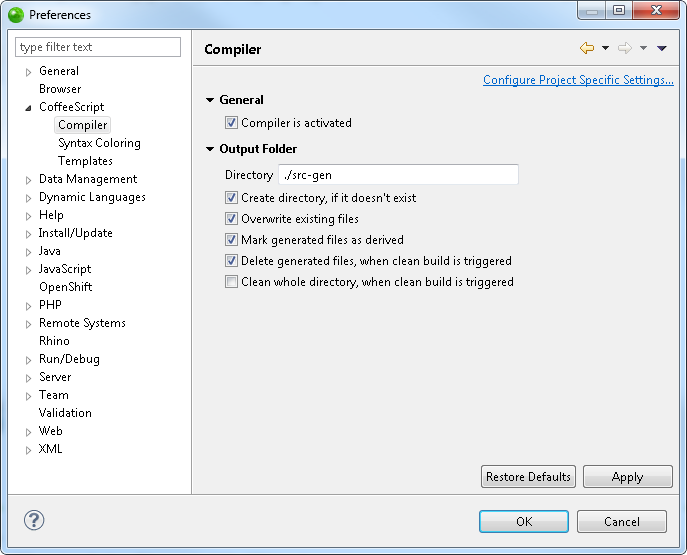
- Under General, select the 'Compiler is activated' check-box.
- Under Output Folder, configure the compiler's output folder directory and files according to your personal preferences by selecting the available check-boxes, and click Apply.
- Click OK.
|
|
|
Configuring Syntax Coloring for CoffeeScript
This procedure explains how to configure the CoffeeScript syntax coloring.
|
|
|
|

|
To configure syntax coloring for CoffeeScript:
- From the Menu-bar, select Window | Preferences | CoffeeScript | Syntax Coloring.
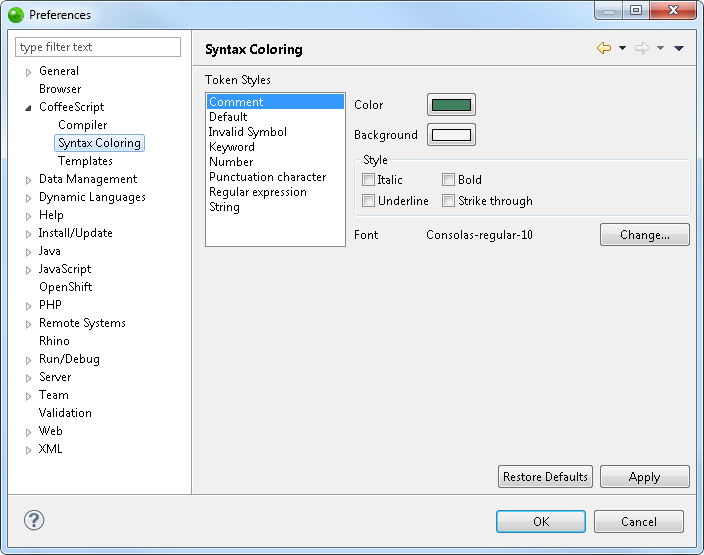
- Configure CoffeeScript syntax styling according to your personal preferences, and click Apply.
- Click OK.
|
|
|
Creating and Editing CoffeeScript Templates
This procedure explains how to configure the CoffeeScript syntax coloring.
|
|
|
|

|
To configure syntax coloring for CoffeeScript:
- From the Menu-bar, select Window | Preferences | CoffeeScript | Templates.
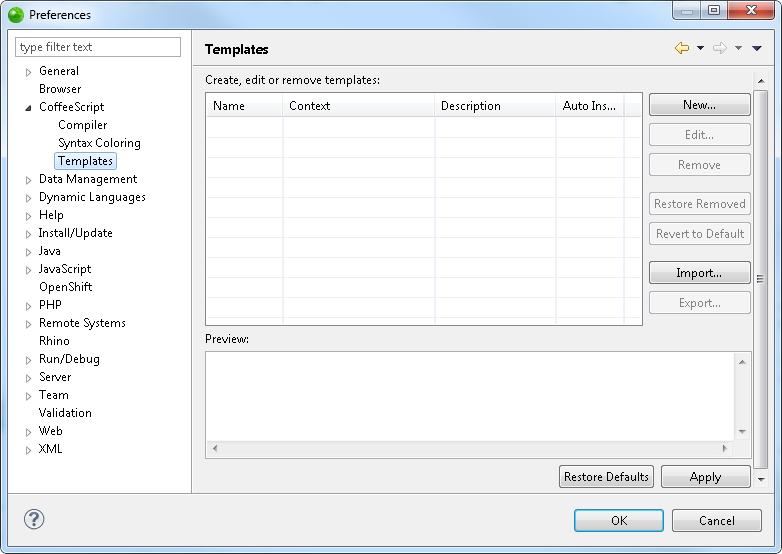
- Click New to create a new template, or Import to import existing templates, and click Apply.
- Click OK.
|
|
|

©1999-2013 Zend Technologies LTD. All rights reserved.

![]()