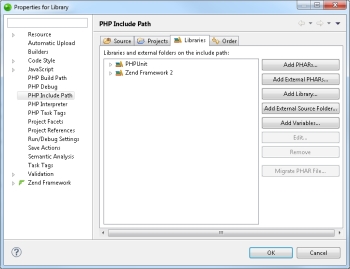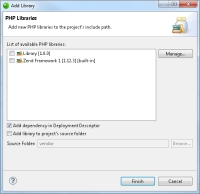![]()
To use a library:
- In the PHP Explorer, right-click your project, and select Include Path | Configure Include Path.
-OR-
Right-click the project, and select Properties | Include Path.
The project's PHP Include Path properties dialog is displayed.
- In the Libraries tab, click Add Library.
The Add Library dialog displays all the libraries belonging to Zend Studio's PHP Libraries list.
- Select the library you wish to use in your project. Click Manage to create a new library, or edit an existing one.
- Select the Add dependency in Deployment Descriptor check-box to add a deployment dependency to the selected library in the project's 'deployment.xml' (enabled by default, and only available if the project includes Application Deployment Support).
Note:
If the Add library to project's source folder check-box is selected, the library added to the project's 'vendor' source folder, but will NOT be added to the project's Include Path. If the specified folder does not exist, it will be created. Click Browse to locate a folder.
- Click Finish.
The selected library is added to your project's Include Path and can now be consumed.