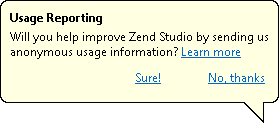
The Usage Report gathers information on the way individuals use Zend Studio. Using this information allows us to better understand usage patterns and trends so we can improve and enhance your user experience in the future.
You can contribute to the process of development and improvement of Zend Studio by allowing us to receive a Usage Report from your working environment.
To do this, just click Sure! when prompted a few minutes after creating a workspace. Click No, thanks if you do not wish to send a Usage Report.
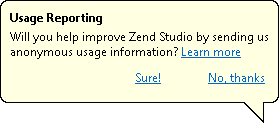
You can manually enable or disable Usage Reporting at any time by going to Window | Preferences | PHP | Usage Reporting and marking/un-marking the Enable Usage Reporting check-box.
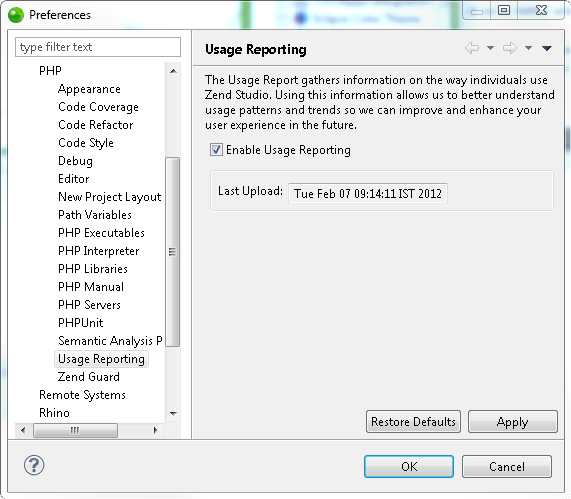
To see the full terms of use, go to http://www.eclipse.org/org/usagedata/terms.php
Note:
Data collecting for Usage Reports does not have any effect on the way Zend Studio operates.
©1999-2013 Zend Technologies LTD. All rights reserved.
