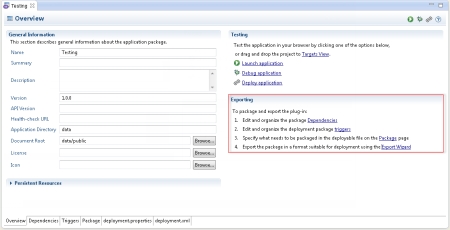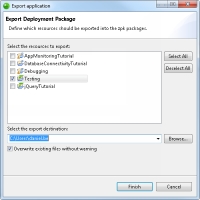![]()
To create and export the ZPK file:
-
Click the Overview tab in the deployment.xml file.
-
In the Exporting area, click Export Wizard.
The Export Deployment Package dialog is displayed.
-
Select the project to be packaged.
-
Select the export destination by clicking Browse.
-
Click Finish.
Zend Studio creates the ZPK package and exports it to the designated destination folder.
You can now send the application package to other members of the work process.