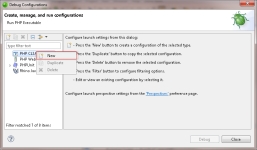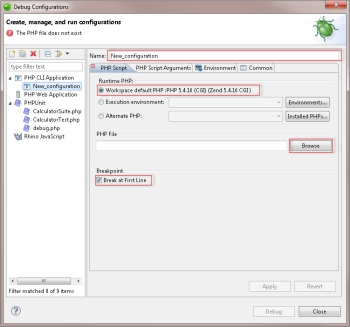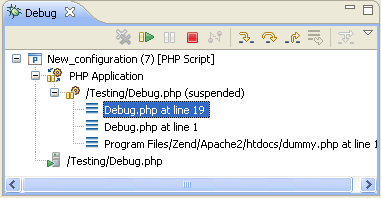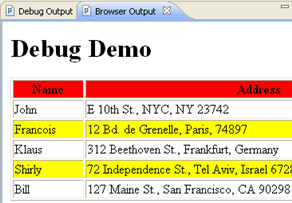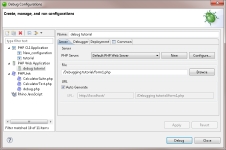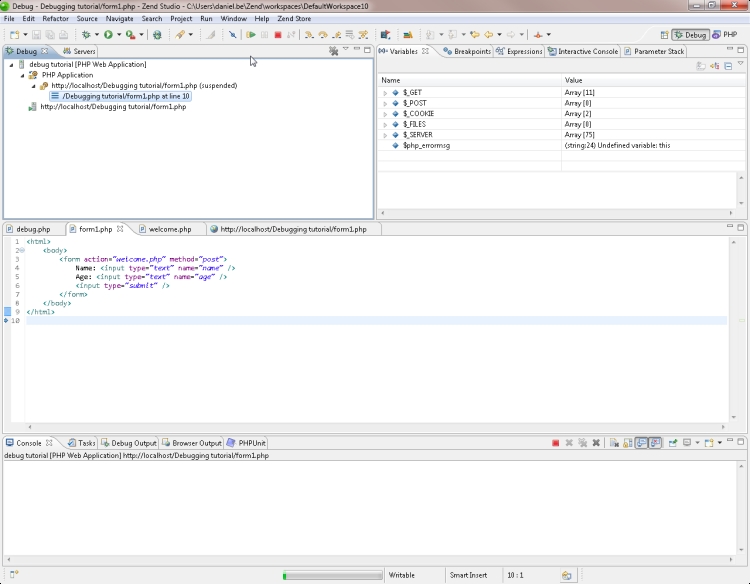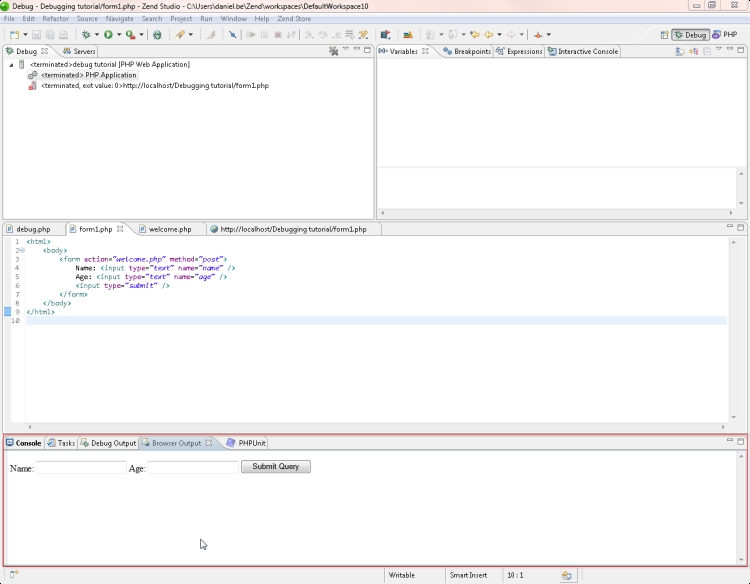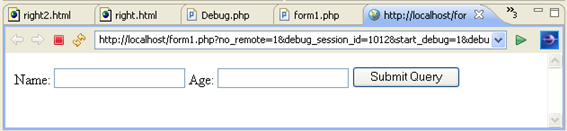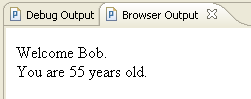Files can also be debugged remotely
using the Debugger situated on your server. Use this function if you want
to test the execution of the file on your production environment. This
is especially relevant if your server's loaded extensions are different
than the local environment.
Note:
Your server must be running the Zend
Debugger or XDebug in order for remote debugging and
profiling capabilities to function.
The Zend Debugger comes bundled with
Zend Server,
but can also be downloaded
as a separate component from http://www.zend.com/en/products/studio/downloads. For instructions on manually installing the Zend Debugger, see Installing the Zend Debugger.
|
|
|
|

|
To
debug a file remotely:
-
In the PHP Explorer, right-click your PHP project, and select New | PHP File.
The New PHP File dialog is displayed.
- Name the new PHP file 'debug2', and paste the example code into it.
- Save the file.
- In the PHP Explorer, right-click
the file, and select Debug As | Debug
Configurations.
The Debug Configurations dialog will appear.
-
In the Configurations list on the left, right-click PHP Web Application, and select New  . .
-
Enter a name for
the new configuration.
-
In your new configuration
window, select PHP Web Server under the Debugger Location
category.
-
Click PHP Servers
to add your server.
If you already have a server configured, skip to step 12.
-
In the PHP Servers
dialog, click New.
-
Enter the server's
name and its document root URL.
-
Click Finish
and OK to add your
server and return to the "debugging" dialog.
-
Select your server
from the drop-down list.
-
Under PHP File,
click Browse and select
the "debug" file.
-
Mark both checkboxes
under the Breakpoint category.
-
Click Apply
and Debug.
The Debug Perspective will open.
-
In the Debug view,
click Resume  until the debugging process is terminated.
until the debugging process is terminated.
-
The output in the views will provide
the following information:
-
Debug
View – Here you can control (stop, pause, and resume) the
debugging process. You can also decide whether to step into,
step over or step return (step out off) certain functions.
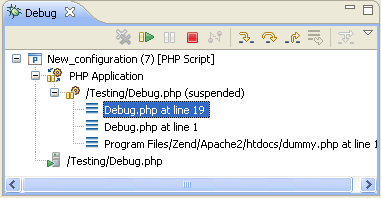
-
Variables
– Will display the various variables in your script.
-
Breakpoints
– Will display the breakpoints you have entered
-
Parameter
Stack – Will display the parameters through which functions
are reached.
-
Editor
Window – will display the code at the relevant sections, according
to which line is selected in the Debug View window.
-
Debug
Output – Will show the textual output of the script. This
will be updated as the debugging process continues.
-
Browser
output - Will show the output of the script to a browser.
This will be updated as the debugging process continues.
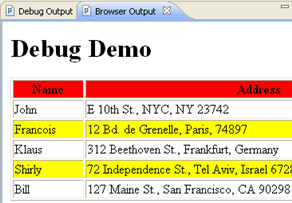
-
Console
View – Will display any error and warning messages.
-
Tasks
– If you had added any tasks to your script, these would be
displayed here.
-
Click on the PHP
Perspective icon to return to normal editing mode.
-
To run the debugging
process again, click the arrow next to the debug icon  on the toolbar and
select your configuration -or- select Debug and double-click
your configuration from the Debug dialog. on the toolbar and
select your configuration -or- select Debug and double-click
your configuration from the Debug dialog.
|
|
|