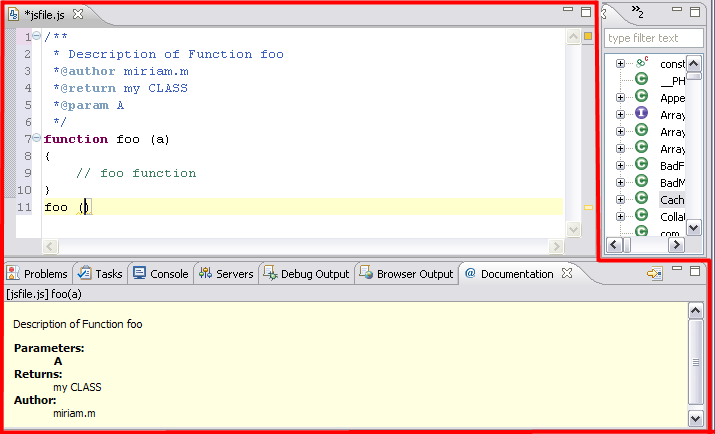Open topic with navigation
Working with JSDoc
The JSDoc functionality allows you to parse inline documentation for
JavaScript source code in your project. The Documentation view shows the
documentation of the JavaScript code including the parameters, returns,
and exceptions. These are defined using tags ('@' - attributes). This
documentation will also be added to functionalities such as Content Assist.
For more information on JSDoc see the JSDoc documentation
(external link).
Opening the Documentation View
This procedure describes how to open the Documentation view, allowing
you to use its functionality. The JSDoc functionality is only available
for JavaScript files.
|

|
To open the Documentation
view:
-
Open a JavaScript file by going to File
| New | JavaScript File.
The "New JavaScript File" dialog opens.
-
After selecting the parent folder for your
file, enter a name in the "File name" text field
and click Finish.
A JavaScript file opens in the editor.
-
Go to Window
| Show View | Other | JavaScript | Documentation and press OK.
The Documentation view appears.
|
|
JSDoc
allows you to add comments
to your JavaScript code and makes the comments available in the
Documentation view and in functionalities such as Content Assist.
|
Adding
JSDoc Comments
This procedure describes how to add JSDoc Comments to JavaScript functions.
|

|
To add a JSDoc Comment:
-
In the line above the code for the JSDoc function,
enter the JSDoc characters '/**' and press Enter.
-
Use the JSDoc tags to describe the properties
of the JavaScript function (parameters, method, exceptions,
etc.).
-
End the code for the JSDoc function with the
standard '*/'
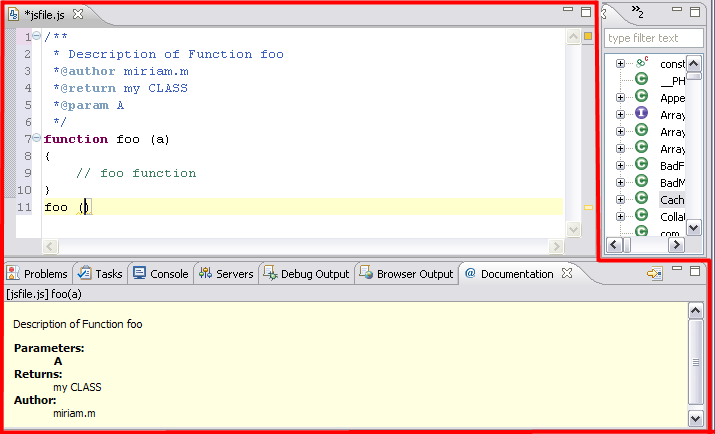
A JSDoc Comment will be created with the properties appearing
in the Documentation View and in
functionalities such as Content Assist. Whenever you use a function
previously defined by the JSDoc tool, the properties will appear
in the Documentation view.
|
|
When
you use the previously defined JavaScript function, you can see
the JSDoc documentation in the Documentation view by highlighting
the function.
|

©1999-2013 Zend Technologies LTD. All rights reserved.

![]()