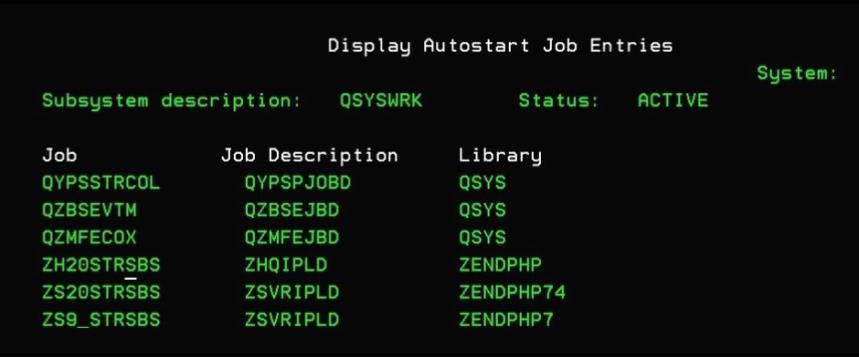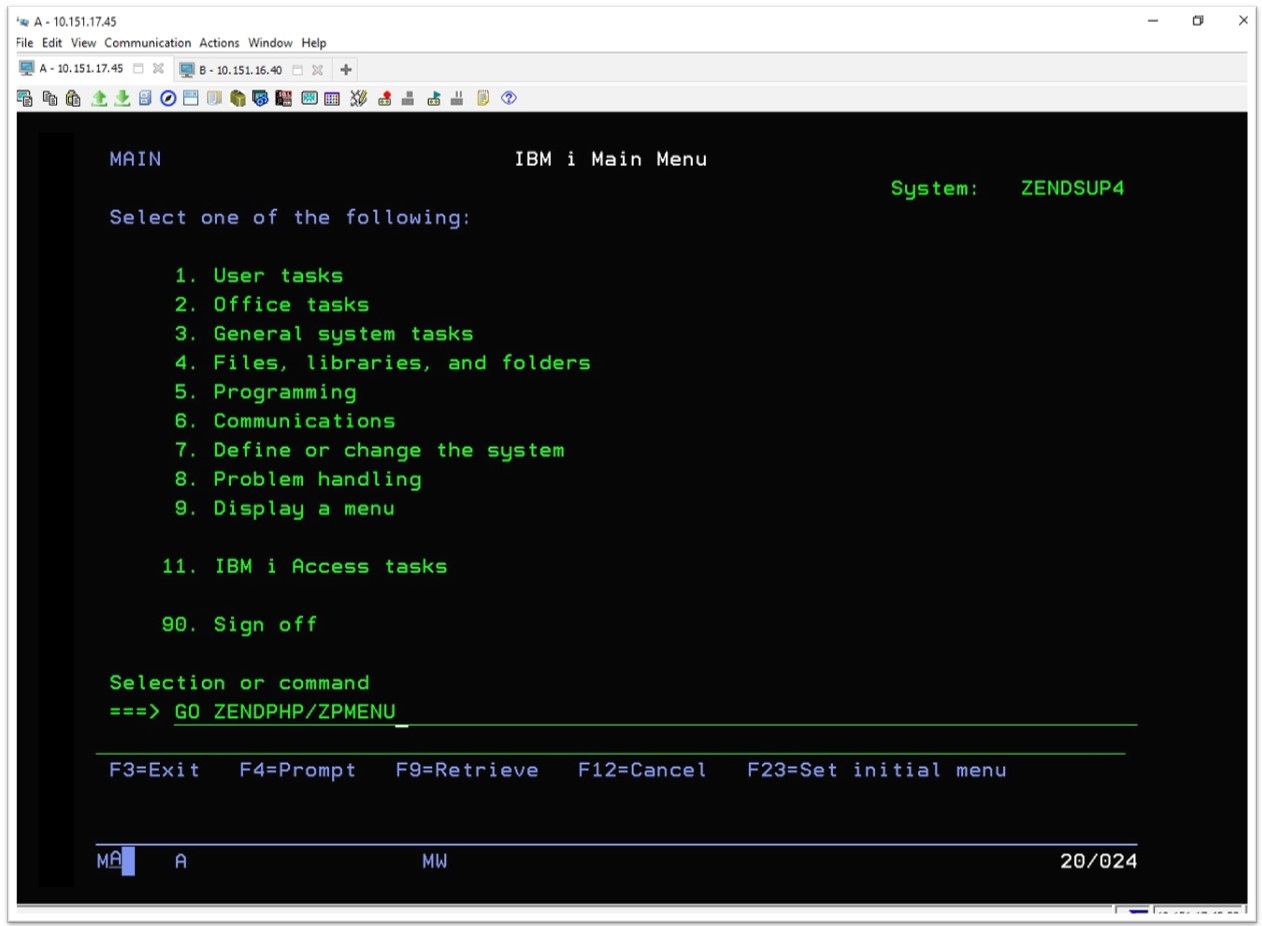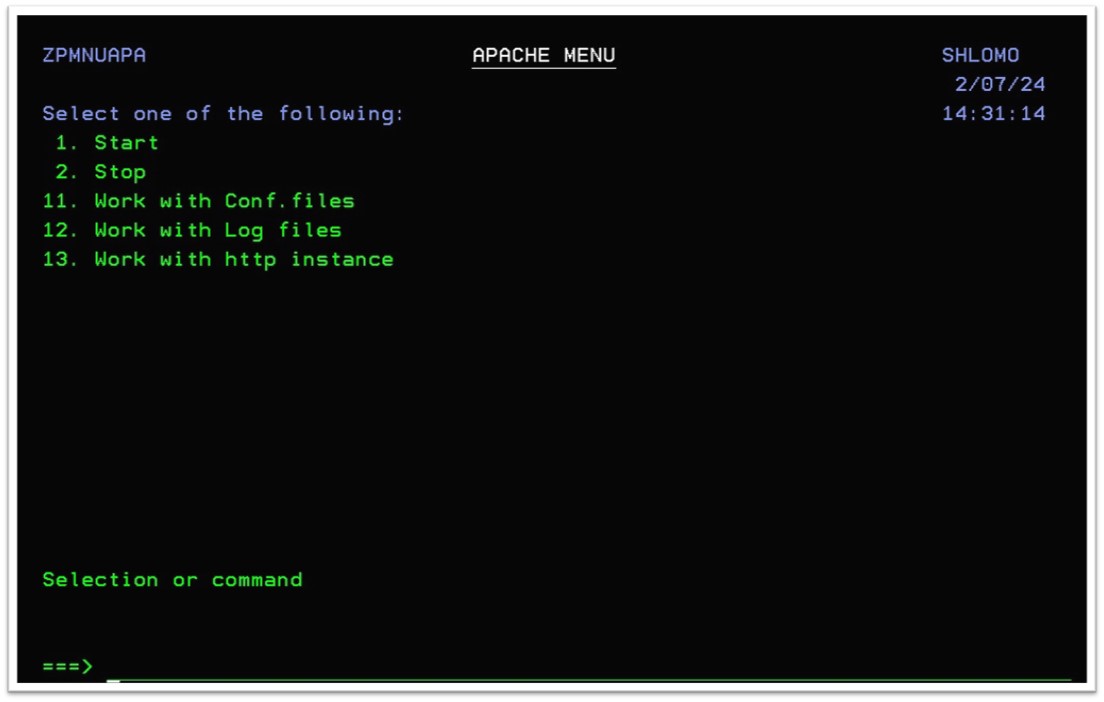ZendHQ for IBM i Green Screen utility
The following objects are available for IBM i specifically:
-
Library ZENDPHP
To learn more, see Install the ZendPHP library.
-
Subsystem ZENDHQ with options:
-
ZHQSTRSBS - Start subsystem and HQ Daemon
-
ZHQENDSBS - End subsystem all jobs
-
-
CLProgram ZHQDMNG ZendHQ Daemon controller: params S/E/R/L (start/end/restart/reload)
-
Control Script /opt/zend/zendphp/bin/zendhqd_ctl.sh [options]
start | stop | restart | reload | status | configtest | version | help -
User profiles ZENDADMIN and ZENDPHP
To manage the ZendHQ environment, use the provided control tools:
zendhqd_ctl.shzendphpctlzendhqctl
To run these Control Tools, add the ZendHQ path to the PATH in your .profile file:
$ echo "PATH=/QOpenSys/pkgs/bin:/opt/zend/zendphp/bin:\$PATH\nexport PATH" > $HOME/.profile
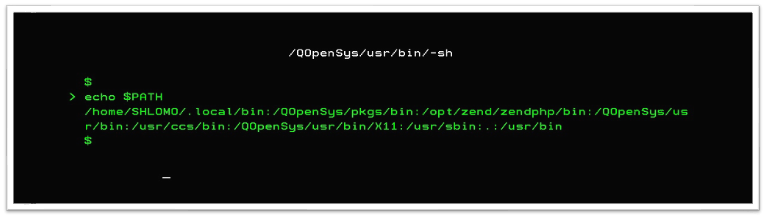
On this page:
Use the ZendPHP/ZendHQ menu on Green Screen
From an IBM i command line, enter:
GO ZENDPHP/ZPMENUChoose from the following ZPMENU Main Menu options:
- 1. ZendPHP
- 2. ZendHQ
- 3. Apache
- 10. Run Support Tool
Choose from the following ZPMNUPHP – ZendPHP menu options:
- 11. Work with Conf. files
- 12. Work with Log files
ZPMNUHQ – ZendHQ menu options:
- 1. Start ZendHQ Subsystem
- 2. End ZendHQ Subsystem
- 3. Start ZendHQ Daemon
- 4. Stop ZendHQ Daemon
- 5. Reload ZendHQ Daemon
- 11. Work with Daemon Conf. file
- 12. Work with log files
- 13. Work with active jobs
- 21. Status
ZPMNUAPA – HTTPD Apache menu options:
- 1. Start
- 2. Stop
- 11. Work with Conf. files
- 12. Work with Log files
- 13. Work with http instances
ZPMENU – ZendHQ not installed message:
If you remove the ZendHQ, the menu option 2 is not available.
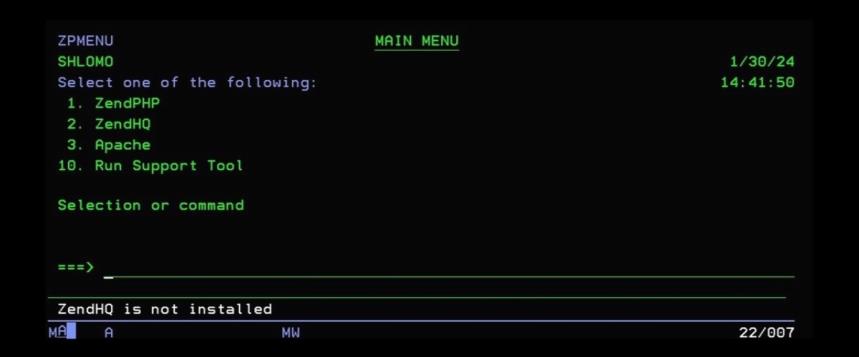
ZendHQ Auto Start Job
From an IBM i command line:
WRKSBSD QSYSWRKSelect the option
Autostart job entries