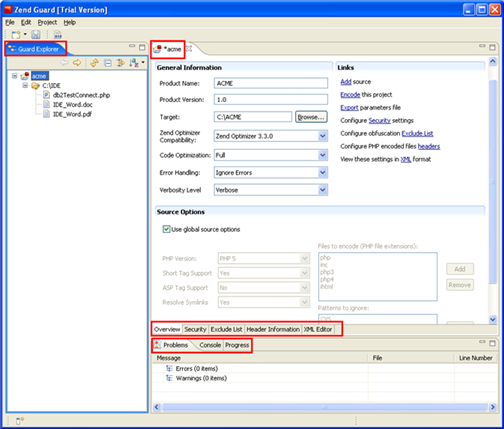
Zend Guard's user interface is organized into 3 views (Guard Explorer, Project Editor and Monitoring). The Explorer is used to navigate through Zend Guard project files; the Project Editor is used to set and edit project configurations; the monitoring view displays editing issues while they occur and system messages when encoding projects.
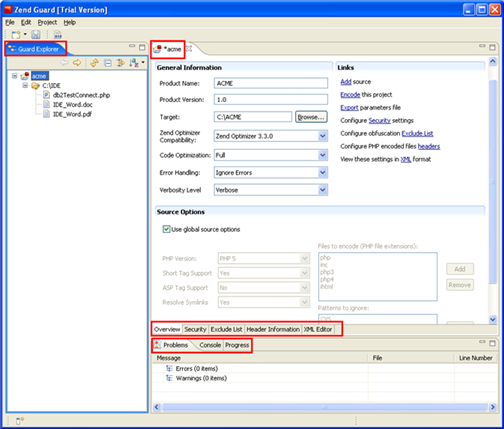
Zend Guard GUI
This view is organized in the form of a browser tree. It contains all of your Zend Guard Projects, the projects' directories and the project files.
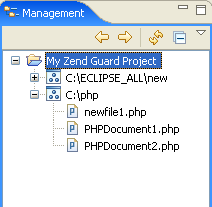
The Project view is used to manage Zend Guard projects from a technical standpoint. It is where the project is named, sources are added, encoding, obfuscation and security parameters are set, etc.
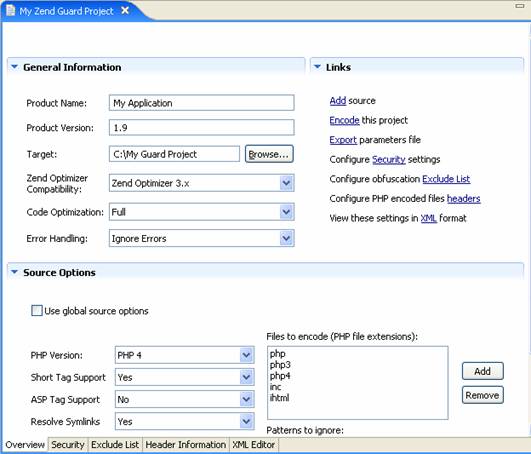
Project View
The Project view includes the following five tabs:
Overview - Includes General Information regarding the application (Product) that you are protecting via the Zend Guard as well as the Source Options for the Product (PHP version, tag support, symlinks, files to encode, patterns to ignore).
Security - Used to set the options for Licensing, Encoding and Obfuscation.
Exclude List - This is a list of code entities that should not be obfuscated. You can enter names manually and can also have Zend Guard generate a list of suggested entities that should not be obfuscated.
Header Information - This enables you to insert meta information (e.g., copyright notice, version information, etc.) into your encoded application. It also enables you to customize the message is displayed if the Zend Optimizer is not installed.
XML Editor - The XML file contains all the information regarding the Zend Guard project. The Zend Guard engine uses this file as the instruction input; all obfuscation and related operations are based on the information contained in this file. You may edit the file manually.
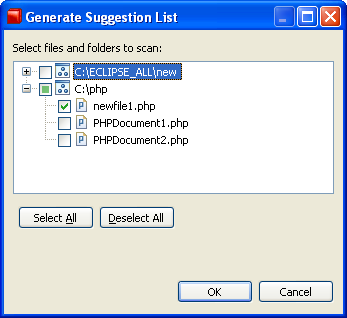
Suggestion List
The Monitoring Area view lists all Errors and Warnings in the Zend Guard Project including an explanation of each, the specific file that generated each error/warning and the line numbers within the file that caused the error/warning.
The area contains three tags:
Console - displays system messages when encoding projects such as encoding errors that occur in php files, the file name's description, error line number and a link to the Zend IDE (if the IDE has been integrated see "Configuring Integration with Zend IDE")
Problems - displays XML validation issues in detail (including an explanation and the specific line that generated each error/warning).
Progress - shows progress for jobs that are running.
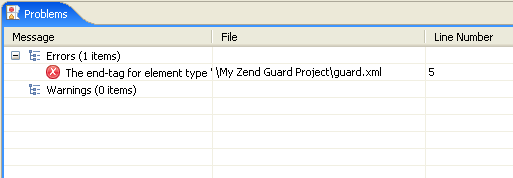
Problem View
|
|
|
|
|
Related
Links: |