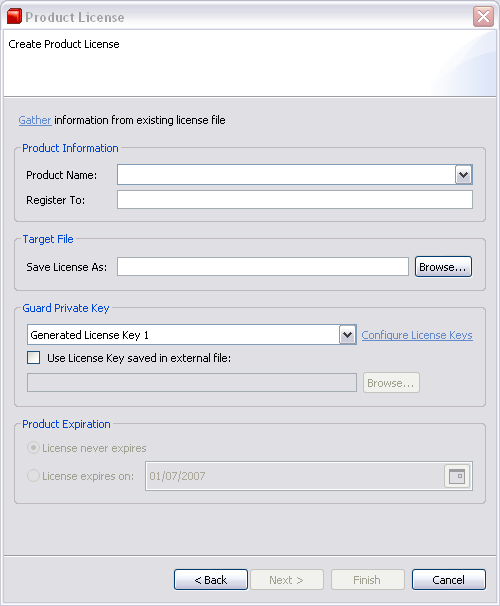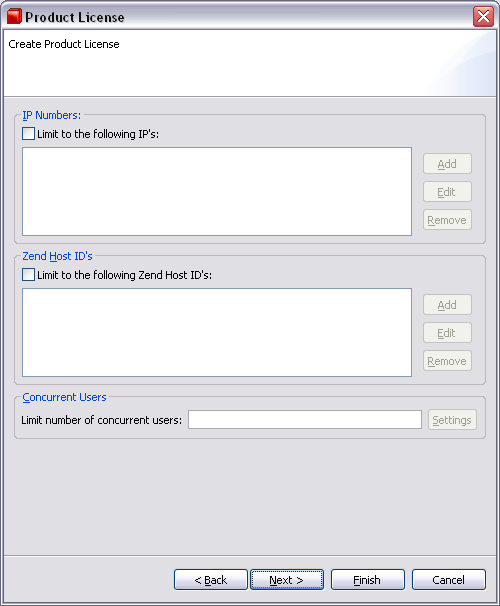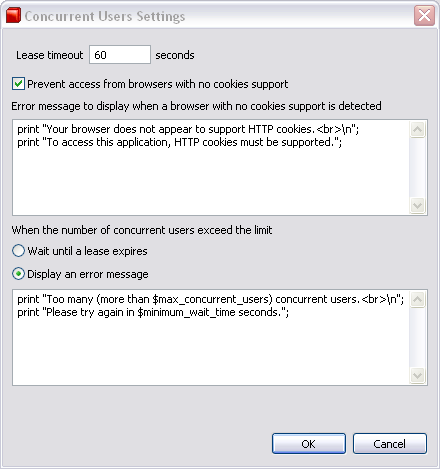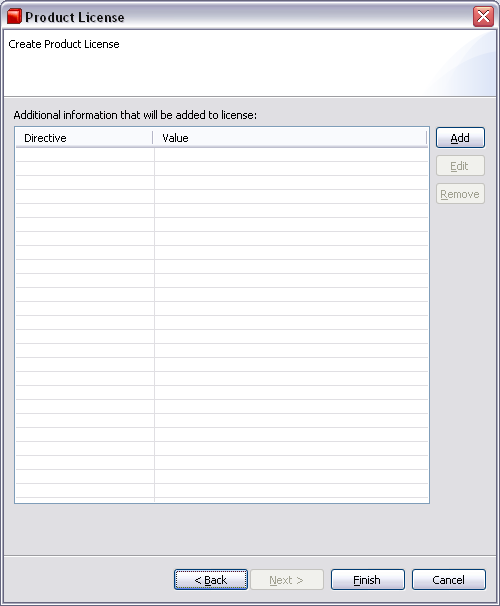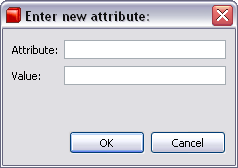Creating a License
This procedure describes how to create a license for your code along
with descriptions of the different options and parameters available for
a license.
Licenses are used in organizations in order to grant use of software
to users who have legally obtained a License. In addition to usage, licenses
can hold additional details pertaining to the number of users, license
expiration and additional means for enforcing usage to authorized users
only.
|

|
To create a license
- Click the New icon (
 ) in the Zend Guard Toolbar and select Zend Guard
License from the drop down menu. The Product License dialog will open.
This is where the license is generated.(See License
Parameters for descriptions of the different
parameters ) in the Zend Guard Toolbar and select Zend Guard
License from the drop down menu. The Product License dialog will open.
This is where the license is generated.(See License
Parameters for descriptions of the different
parameters
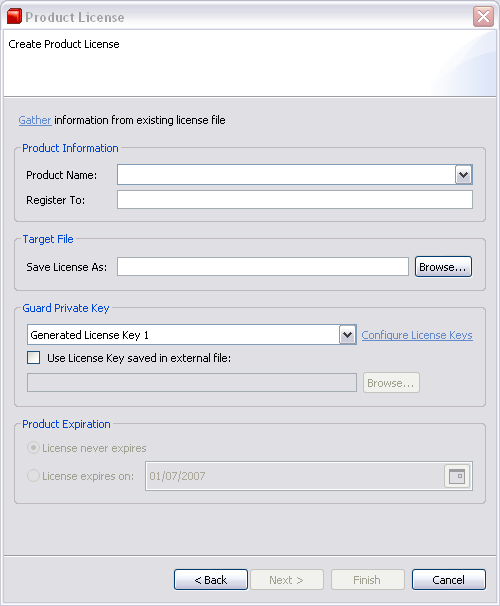
Product License Dialog
Enter the relevant information click Next. Use the following dialog to limit the allowed IP numbers,
Zend Host IDs and the number of concurrent users.
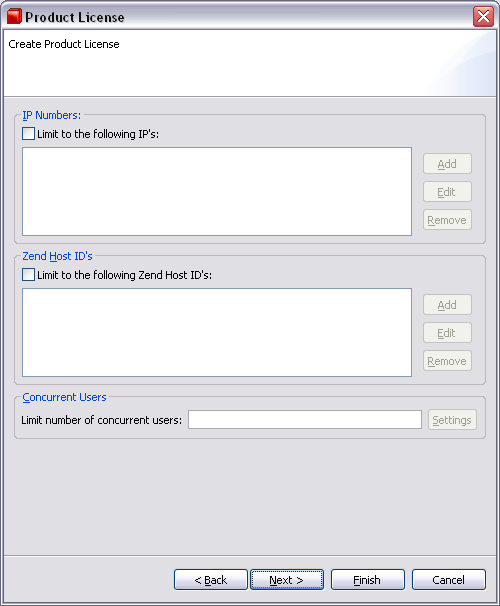
- In the Concurrent Users section, click Settings
to configure the number of Concurrent Users. Only after entering
a value in the "Concurrent Users" section will the Concurrent
Users Settings dialog be enabled. Click Next
to continue
Note:
Concurrent user licenses will not work on PHP running
in CGI mode.
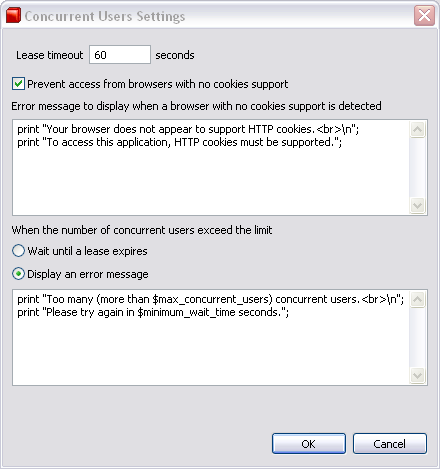
Settings Dialog
Select and configure the following options, as required,
then click Next: Wait until a lease
expires - Keeps the user in queue on a first-come-first-serve basis until
a lease becomes available. Error Message - You
can create/edit a message to display when the limit is exceeded.
The Additional Information
dialog will appear. It is used to store additional information in the
license file that can be used in conjunction with the function: zend_loader_file_licensed()
in order to implement customized licensing rules. Information placed
will be signed. If this information is changed, the license becomes invalid.
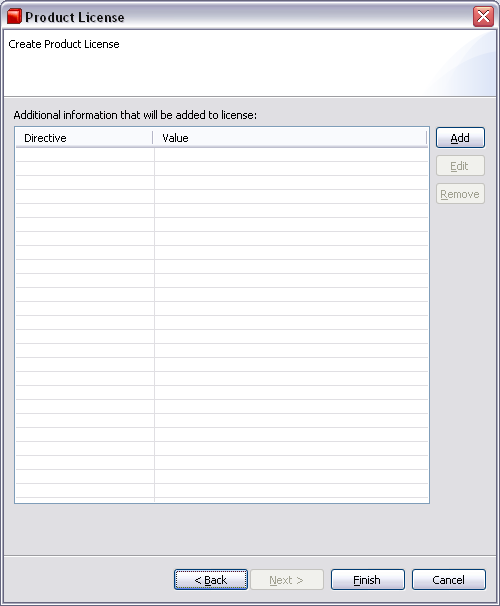
Additional Information/Attributes
Click Add to open the New Attribute dialog. Both
the Attribute and its value must be filed in. Enter the information and
click OK to return to the Additional Information dialog.
Repeat for each attribute.
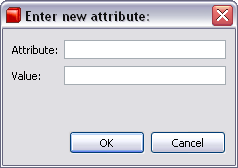
New Attribute
Click Finish to create the license file.
A confirmation request will notify if the license generation succeeded
of failed. |
|
The new license file will be generated to the location specified in
the Target File location (the first screen in the Create License Wizard).
The license is now ready to be installed |
Cookie Support
When the Require Cookies option is NOT selected, any page can
be loaded, concurrently, once, from any number of browsers, even
when the number of concurrent users is limited (even to a single user).
This
happens because, the
first time that the page is accessed,
no cookie is present.
The second
time that the page is accessed, a cookie *is*
present (even though not required). The server then limits access.
In addition, if the "Require Cookies" option is NOT
selected, AND the browser is set to not receive cookies,
any page can be loaded, any number of times, from any number
of browsers.
This is because
no cookie is present at any time. The
server has no way to know that the page has been accessed.
In order to effectively limit the number of concurrent users you must
require cookies.
Limit Number of Concurrent Users
This creates a "floating license" that limits the number of
users who can concurrently use the application. When the number of users
attempting to use the application exceeds the maximum, you can create
the Error Message that "excess" user receives. You can also
select the "Wait Until a Lease Expires" option. This
option keeps the user in the queue on a first-come-first-serve basis until
a lease becomes available.
Example: The developer sets the number
of permitted concurrent users as 20. As long as there are no more than
20 requests to use the application, access to the application is granted
to all users. If, however, there is a 21st user, he/she is not allowed
access to the application.
Lease Timeout
Lease Timeout eliminates inactive users and frees leases for queued
users.
Caution:
Changing license file information (that does not
begin with X- ) will invalidate the license.
|
License
Parameter |
Explanation |
|
Product Name |
The name of the product. It is used to match
licenses with encoded files and therefore must match the Product Name
given to the encoded files.
When a license-check is performed, all licenses
found in the license directory are reviewed by a license-signature that
includes the product name.
Only a license that matches by product can determine
license rights and information. |
|
Registered To |
The name of the licensee i.e. the registered
owner. This data (and other) is used to generate the license; it is included
in the array returned by the Zend Guard API on valid licenses. |
|
Additional Information |
Used to store additional information in the
license file. Information placed here will be protected by Zend Guard's
digital signature technology. If this information
is changed, the license becomes invalid.
Information is stored in using the format 'directive
= value' (e.g., Shareware=yes). These lines appear as
text in the license file and are accessed by the same means as accessing
a text file. In addition, if a license is valid, the Zend Guard API function
zend_loader_file_license returns an array containing these values.
This information is used in conjunction with
the function: zend_loader_file_licensed()
to implement customized licensing rules. For example, you can disable
certain features if the "Shareware = yes" entry exists in the
license file.
Note:
To store information that will NOT be protected
by the digital signature mechanism, begin the name of the directive with
the prefix: X-. For example, 'X-Create-On = December 28, 2006'.
Lines beginning with X- will be ignored when the license signature is generated,
however these lines will be returned by zend_loader_file_license when
the license file is determined valid. |
|
Lock to Zend Host
IDs |
Locks a file to a specific Zend Host ID(s).
This code uniquely identifies a specific machine. Multiple entries should
be separated with spaces. |
|
Limit to the Following
IPs |
Adds IP information, to bind the license to
a specified IP or IP range.
IPs can be specified as single IPs or a range
by using wildcards, for example:
10.1.1.17
10.1.*.*
10.1.255.255
10.1.3.0/24
Note: To specify
multiple IPs use commas as separators. |
|
Limit Number of
Concurrent |
Limits the number of users who can simultaneously
use the application.
Developers can set the limit while writing the
application. The license is encoded and forms part of the encoded application
file given over to the client.
Concurrent User
Settings:
Lease timeout
- The maximum amount of time that the end-user can leave the application
idle before the license considers him/her to have ceased use of the application
and disconnects the user from the application.
Prevent Access
from Browsers With no Cookie Support - Deny access from browsers without
cookie support and display a predefined error message. Browsers that do
not have HTTP cookie support cannot be detected by the Concurrent Users
mechanism.
Generally, you should use this setting with
intranet applications when access to the site deploying the application
is limited and you can control the users' browser settings. This will
prevent browsers without cookie support from access to the application.
The setting will cause a slight performance penalty on initial access
to the application. It is not generally noticeable in most intranet environments
unless the internet connection is slow.
You should not use this setting with internet
applications when access to the site deploying the application is unlimited
and you cannot control the users' browser settings.
When The Number
of Concurrent Users Exceeds Limit Options -Wait until a lease becomes
available and/or display an error message. |
![]()
 ) in the Zend Guard Toolbar and select Zend Guard
License from the drop down menu. The Product License dialog will open.
This is where the license is generated.(See License
Parameters for descriptions of the different
parameters
) in the Zend Guard Toolbar and select Zend Guard
License from the drop down menu. The Product License dialog will open.
This is where the license is generated.(See License
Parameters for descriptions of the different
parameters