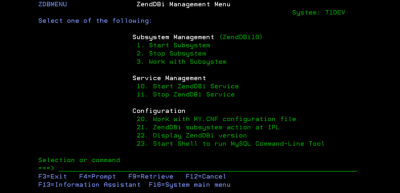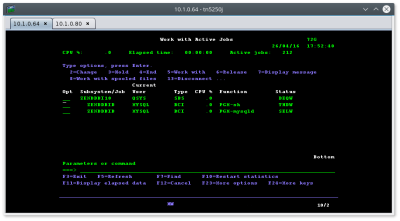Managing ZendDBi from a 5250 terminal
Enter command STRZDBI or GO ZMARIADB/ZCMYSQL - This will display a menu that allows to manage ZendDBI process and configuration:
Menu options:
1 / 2 - Start/Stop the ZENDDBI10 subsystem
3 - Check ZENDDBI10 subsystem status - You can check the status of the subsystem and that of each of the daemons. If everything is running properly it
should look like this:
10/11 - Start/Stop the ZendDBi daemons without restarting the whole subsystem.
20 - Work with MY.CNF - edit MariaDB configuration file.
21 - Toggle starting ZENDDBi subsystem during IPL.
22 - Show ZendDBi version
23 - Open a MySQL console / shell to run CLI commands