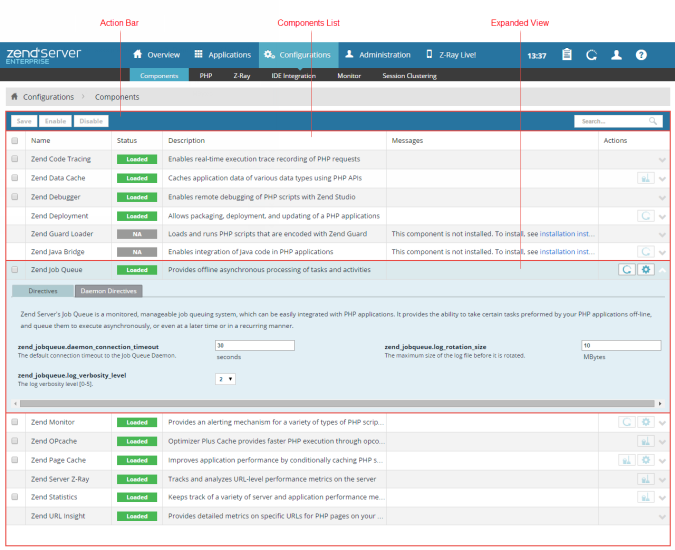
The Components page is accessed from Configurations | Components and is used to view and configure the Zend Components installed and enabled in your environment.
How do I configure Zend components?
The Action bar is located in the top-left corner of the page, and is used to enable or disable selected components, and to search for components:
|
Name |
Button |
Description |
|
Save |

|
Saves changes made to components and their related directives. |
|
Enable |
|
Turns a component on. |
|
Disable |
|
Turns a component off. |
|
Search box |
|
Searches the page for the entered string. |
The Zend Server for IBMi components are displayed in a list. The information for each component is sorted into columns:





 ).
).Name | Icon | Description |
Clear Cache |
| Clears all cached information (e.g., Data Cache). |
Restart Daemon |
| Restarts the daemon for server-based components (e.g., Java Bridge). |
Setup |
| Displays component rules page: Job Rules, Monitoring Rules, Caching Rules. |
Selecting a component from the list, or clicking the Expand View arrow  on the right side of the component line, expands the default viewing level and displays a more detailed description of the selected component, and any available directives.
on the right side of the component line, expands the default viewing level and displays a more detailed description of the selected component, and any available directives.
The expanded view includes:
Name | Control | Description |
Value field |
| Enter a required value. |
Slide control |
| Slide to turn directive on or off. |
Drop-down menu |
| Click and select required value. |
Note:
The Daemon Directives tab is only displayed if there the selected component has configurable daemon directives.
