![]()
To define existing applications:
- In the UI, go to Applications | Apps.
- In the Action bar, click
 .
.
The Define Application dialog is displayed.
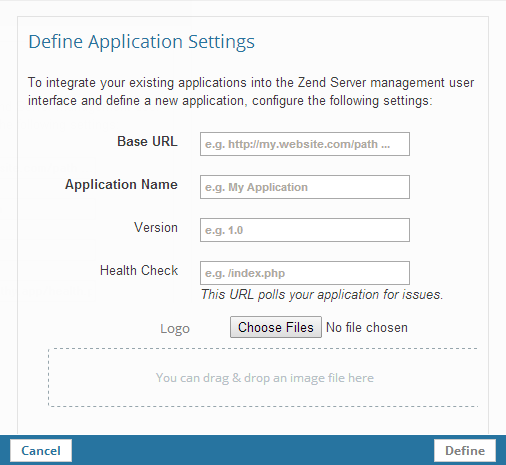
-
To define your new application in Zend Server, configure the following settings:
- Base URL - Enter a base URL for the new application. As you begin to type, Zend Server suggests possible paths based on the existing resources on your server.
- Application Name - Name the new application.
- Version - Select a version number for the new application.
- Health Check - Enter a URL for a script that polls the new application for problems (relative to Base URL).
- Logo - To select an icon for the new application, click Choose File to browse to the file location, or drag and drop the file in the drop-box.
- Click Define.
The application is integrated into the Zend Server management UI.
The newly defined application is displayed on the Applications | Apps page, and can now be monitored like any deployed application on your server.

