The tasksComplete Web API Method
Check if server has completed all of its assigned tasks. This action is used for polling on Zend Server Daemon activities which start asynchronously. When used in a cluster, the entire cluster may be considered a single entity so that a positive response is returned only when the entire cluster has completed its assigned tasks.
This action only returns a general Boolean response and does not display which tasks remain to be performed, etc.
Version: 1.3
Required Permissions: read
HTTP method: GET
Supported by Editions: All
Request Parameters:
|
Parameter |
Type |
Required |
Description |
|
servers |
Array |
No |
List of server IDs. If specified, status will be returned for these servers only. If not specified, the status of all servers will be returned. |
|
tasks |
Array |
No |
Check completion of the provided task IDs only, ignore other tasks. If no task IDs are specified, default is all tasks |
Expected Response Code: 200 OK
Response Type: tasksComplete
Possible Action Specific Error Codes: This method has no action-specific error codes.
Example
|
|
Request
Response
|
Important Note:
For Zend Server on Linux, this action is also available via the command line using CLI tools. For more information, see ZendServerSDK.